Testing
Testing isn’t just about catching typos — it’s about proving your AI Agent can think, qualify, and convert like your best salesperson.
Why Test Your Agent?
Most people build their AI Agent but never experience it from the perspective of a real lead. By asking the same questions your visitors would, you can check whether your Agent:
- Understands your offerings clearly
- Handles personalized scenarios naturally
- Communicates your unique value
- Responds confidently to pricing questions
- Guides uncertain leads toward the next step
- Recovers gracefully from random or unexpected inputs
Step 1: Open the Agent Test Mode
Log into your MagicBlocks workspace.
Go to Agents. Select the Agent you want to test. You can test your AI Agent right away under the Try My Agent tab.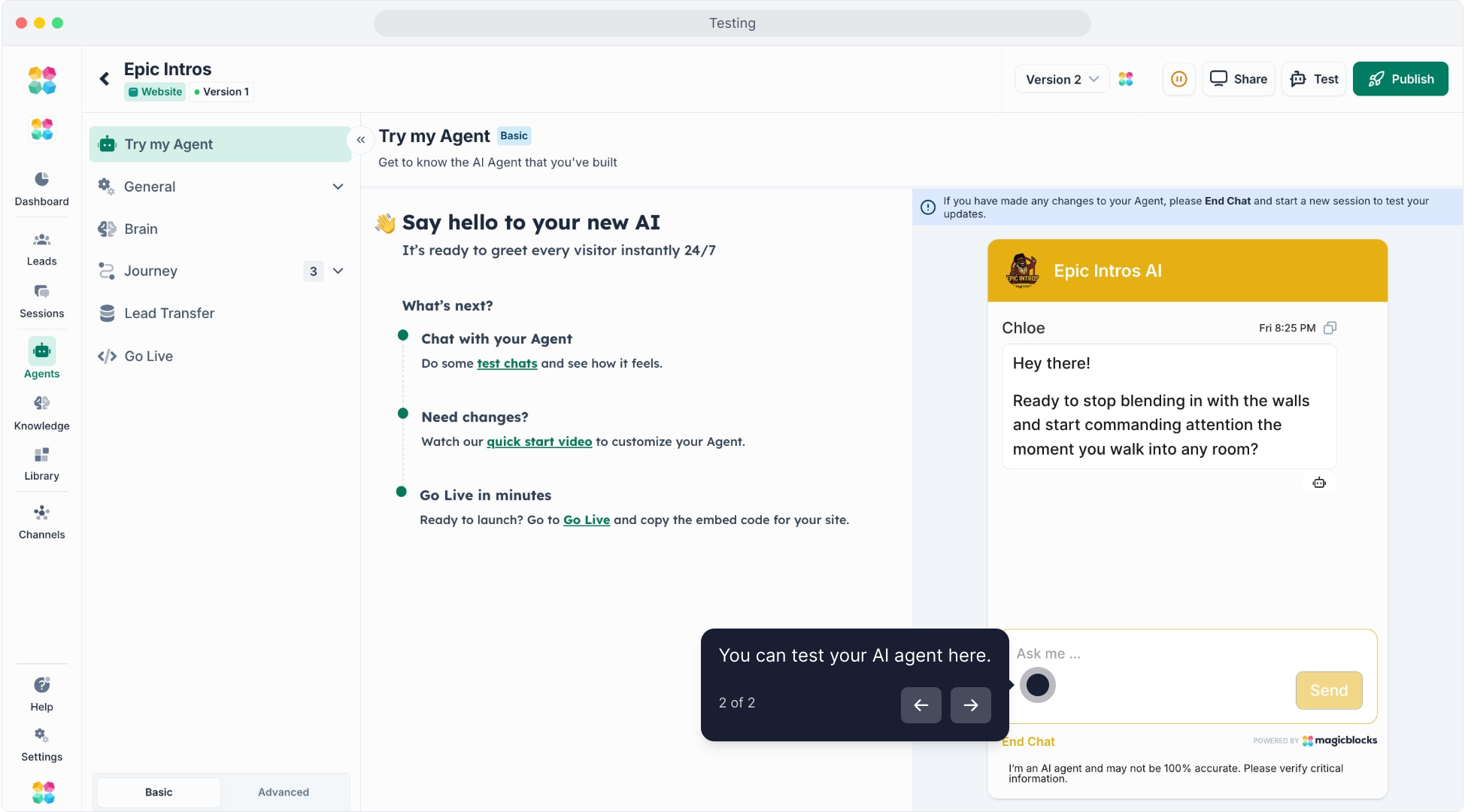
While you’re making adjustments to your AI Agent, you can also test it right away by clicking Test in the top-right corner.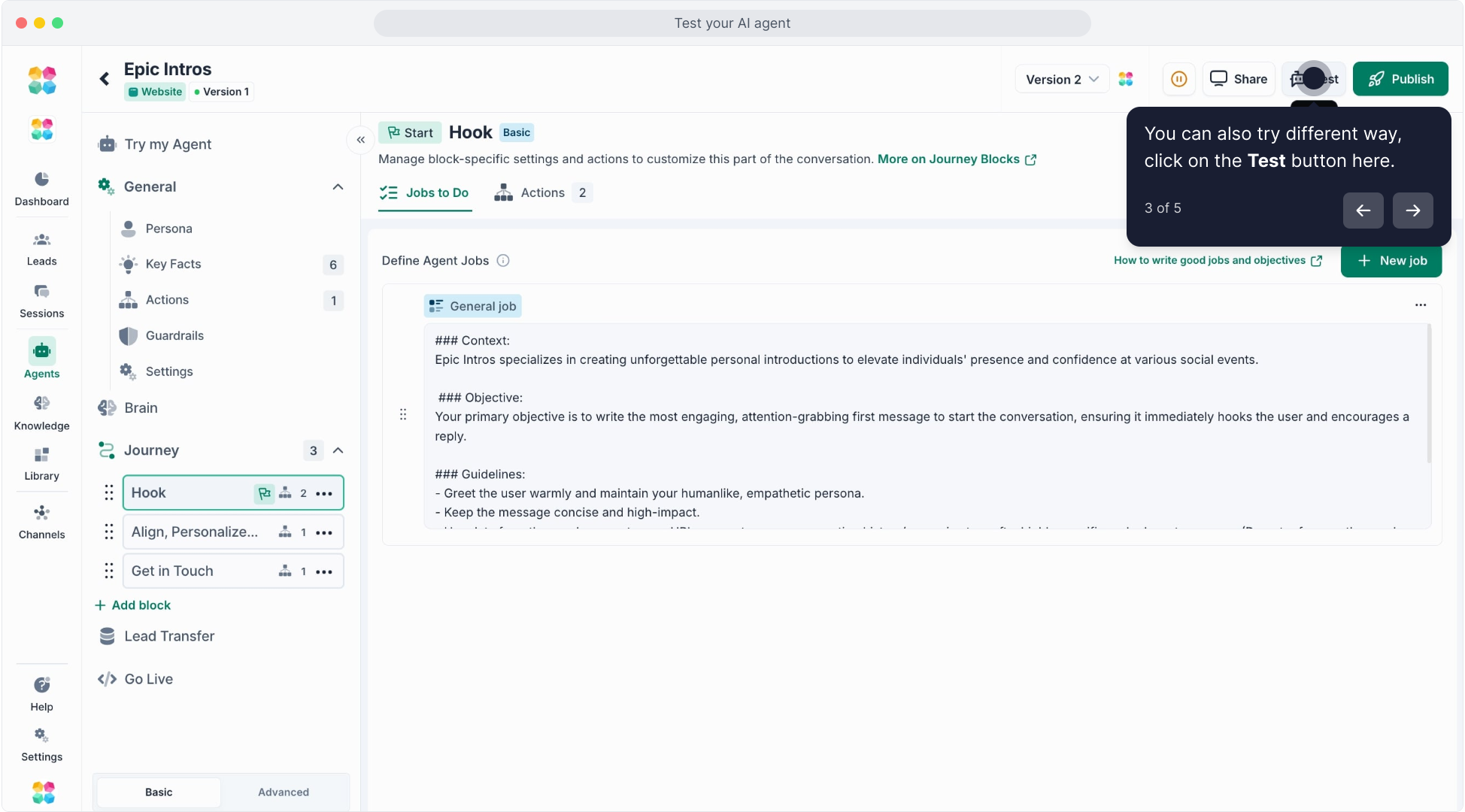
Watch the video tutorial here:
Step 2: Quick Test - Ask Key Questions
Chat with your Agent as though you are a potential customer.
Scenario | Sample Prompt | What You’re Testing |
|---|---|---|
Product clarity | “Tell me more about your services.” | Tests understanding of your offerings. |
Personalization | “Do you work with small businesses?” | Tests adaptability and segmentation. |
Value differentiation | “What makes [your company] different?” | Ensures unique brand positioning. |
Pricing | “What’s the cost?” | Tests accuracy and confidence. |
Objection handling | “I’m not sure this is for me.” | Measures empathy and recovery. |
CTA flow | “I’m ready to book.” | Ensures lead-to-conversion flow. |
Curveball | “What’s your favorite movie?” | Tests how well your Agent redirects conversation. |
Testing Your Agent for Accuracy (Knowledge Base QA)
Your AI’s intelligence depends on the accuracy and structure of its Brain (Knowledge Base).
Hallucination Prevention Guide
Follow these best practices to stop your AI from making things up:
- Keep Knowledge entries short and factual preferably in Q&A format
- Add a Priority Knowledge in the Brain to make sure you highlight the important information
- Add a Guardrails rule to avoid AI to make things up
Test factual accuracy using questions like:
- “What is your pricing?”
- “Where is your company located?”
- “Who is this product for?”
- “What integrations do you support?”
Review Sessions to Improve Conversion (Testing CTA)
Once your Agent is functional, test how well it moves users to action.
Goals to check:
- Does the Agent clearly present CTAs (“Book a Call”, “Get a Quote”)?
- Are CTAs triggered in the right context (not too early or too late)?
- Does it hand off smoothly to calendar or CRM?
Example Test Prompt:
“I’m interested — how can I get started?”
✅ Expected: The Agent either opens the booking calendar or routes to “Get in Touch.”
❌ Fails if it loops back to small talk or repeats info.
Debugging Logic: Missed Key Facts, Wrong Path, Stuck Loops
Logic testing ensures your Journeys, Conditions, and Actions work properly.
Common Issues
Problem | Cause | Fix |
|---|---|---|
Agent stuck in one Block | Missing “Next Block” Action | Add conditional transitions. |
Agent loops same question | Key Fact not recognized | Verify Key Fact mapping. |
Wrong Journey triggered | Misconfigured Conditions | Check value-matching (“Equals”, “Contains”, etc.) |
No response after user input | Action missing “Auto” fallback | Add default or fallback Action. |
Key Facts Collection QA
Ask the Agent for the same fact in 3–4 phrasings:
- “I want to refinance my home.”
- “Looking for a refinance option.”
- “Can you help me lower my loan?”
Confirm it correctly identifies Loan Purpose = Refinance.
QA Test Cases & Scorecard
Build a consistent testing habit by tracking results with a simple scorecard.
Test Type | Goal | Result (1–5) | Notes |
|---|---|---|---|
Greeting & Hook | Natural, on-brand intro |
|
|
Personalization | Adapts tone based on user input |
|
|
Key Facts | Collects facts accurately |
|
|
CTA Flow | Moves to next logical step |
|
|
Knowledge Accuracy | Gives factual answers |
|
|
CRM Handover | Sends correct lead info |
|
|
Tone Consistency | Matches Persona voice |
|
|
Recovery | Handles off-topic input |
|
|
Persona Voice Consistency Test
Check whether your AI keeps a consistent tone across Journeys.
Checklist:
- Does it always sound like the Persona you defined?
- Does it aligned with your brand's voice?
- Is the tone formal, friendly, or consultative — and consistent?
- Does it avoid switching tone mid-conversation (e.g., polite → robotic)?
- Use Try My Agent with these edge cases:
- “That’s too expensive.” → Should respond empathetically.
- “You sound like a bot.” → Should respond humanly and confidently.
If tone shifts unexpectedly, review your Persona in the Agent's General settings.
Booking / Calendar Flow QA
If your Agent integrates with Calendly, HubSpot Meetings, or MagicBlocks Bookings, test the flow end-to-end.
Checklist:
- Calendar opens correctly after “Book a Call.”
- Time zone displays accurately.
- Form submissions sync with your calendar.
- Agent confirms the booking politely (“Got it! You’re all set.”).
- After booking, it does not continue pitching.
Testing CRM Handover & API Triggers
CRM testing ensures your automation fires correctly after lead qualification.
How to test:
- In Test Mode, complete a full qualification journey.
- Check your CRM (e.g., HubSpot, GoHighLevel) for the new record.
- Verify fields (name, email, lead type, source) are correctly mapped.
Step 3: Review and Tweak
After testing, adjust your Agent to improve its performance:
- Spot the leak using Robot Head Icon in your test chat.
- Update knowledge gaps in Brain.
- Refine answers inside Journey for better tone and clarity.
- Add rules with Guardrails if you want to control certain responses.
Step 4: Publish and Go Live
Once you’re satisfied with all test results:
- Save your changes.
- Hit Publish.
- Embed your Agent or connect it to your site, app, or CRM.
Related Articles
Troubleshooting & Refining Your AI Agent
Knowledge: Feed Information to Your Agent
Setting Smart Automation with Actions
Persona: Define Your AI’s Voice
