Embed to Shopify stores
Want to supercharge your Shopify store with an AI Agent that works 24/7, qualifying leads, answering questions, and booking meetings automatically?
Here’s how to embed your MagicBlocks Agent on Shopify in just a few steps.
What You’ll Need Before You Start
Before we jump in, make sure you have everything ready:
- A published AI Agent built in MagicBlocks
- Your MagicBlocks Embed Code (here’s the step-by-step on how to get the code (Embedding).
- Admin access to your Shopify dashboard
Step-by-Step: How to Embed Your AI Agent on Shopify
1. Copy the Embed Code from MagicBlocks
Start in your MagicBlocks dashboard:
- Go to Agents
- Select the Agent you want to go live with
- Navigate to the Go Live
- Copy the code to Embed.
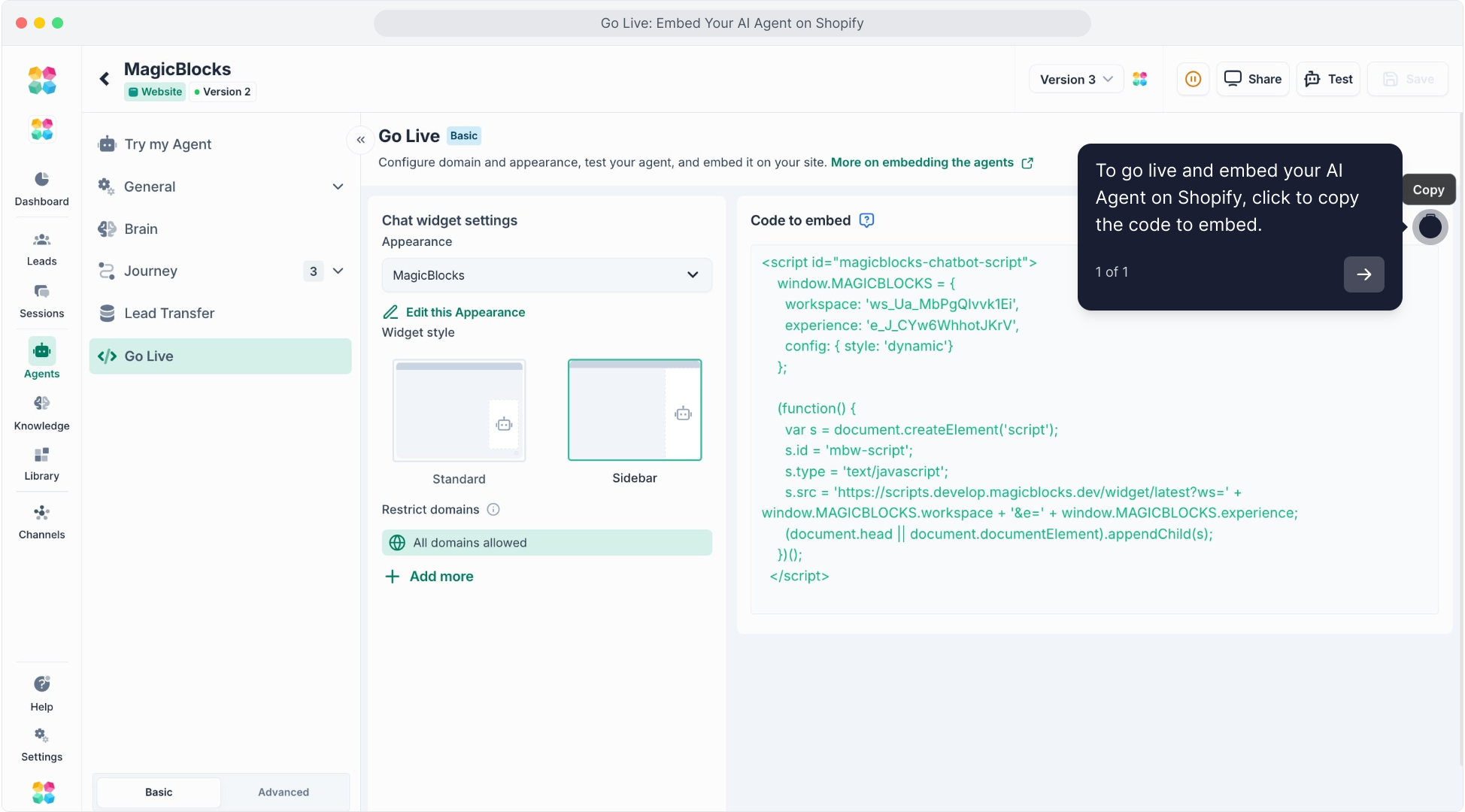
This is the script you’ll paste into Shopify to activate the Agent on your site.
2. Log in to Your Shopify Dashboard
Visit shopify.com and sign in to your store’s admin panel.
3. Go to “Online Store” in the Sidebar
In your Shopify dashboard:
- Click Online Store under the “Sales Channels” section
- This will open your theme editor and customization panel.
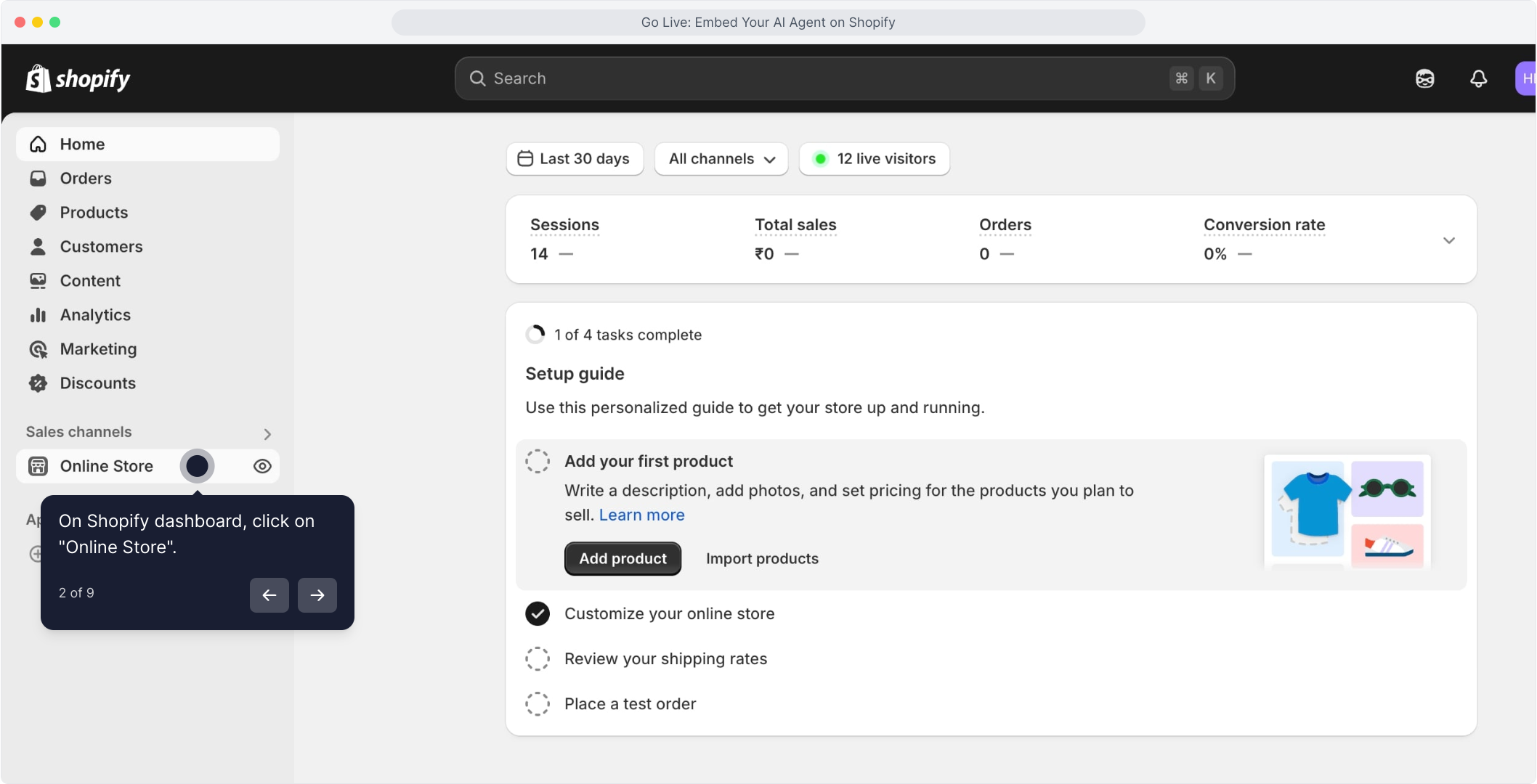
4. Click the 3 Dots Beside “Customize”
- Under Themes, locate your active theme.
- Click the three dots (⋯) next to the Customize button
- Choose “Edit Code”
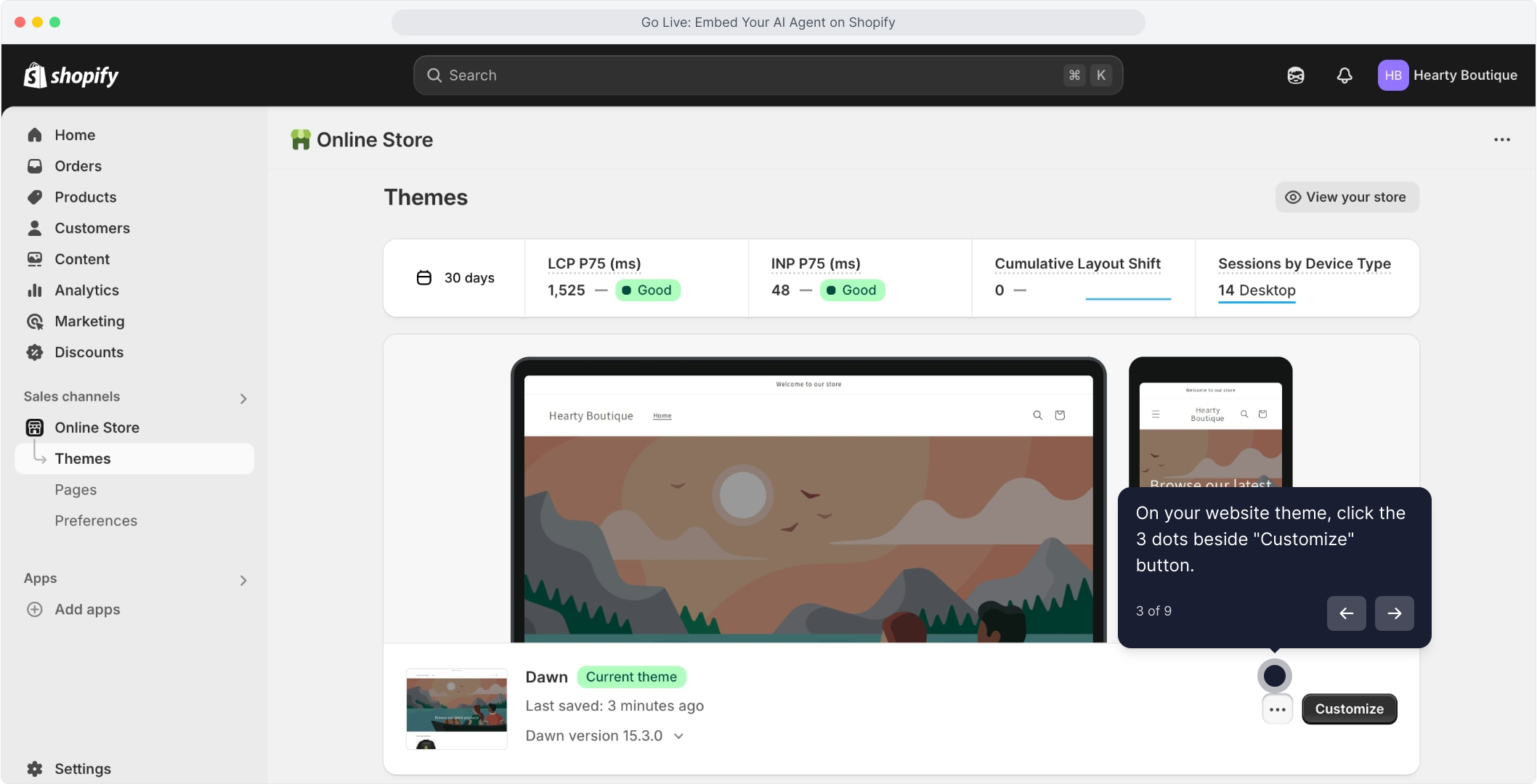
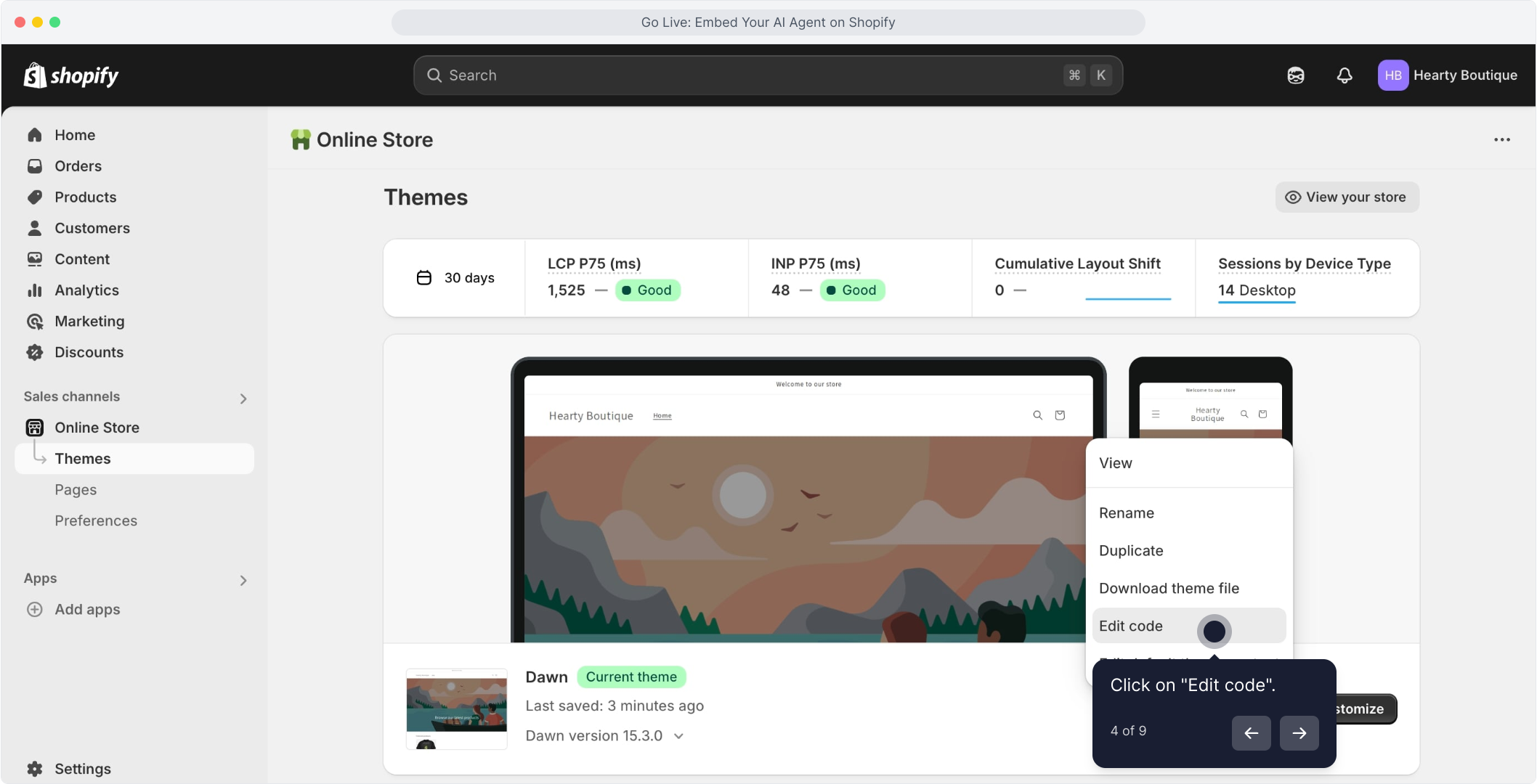
5. Locate & Open “theme.liquid”
- In the code editor, search for and click on theme.liquid under the Layout folder.
- This is your main theme file, and the right place to insert global scripts like your AI Agent.
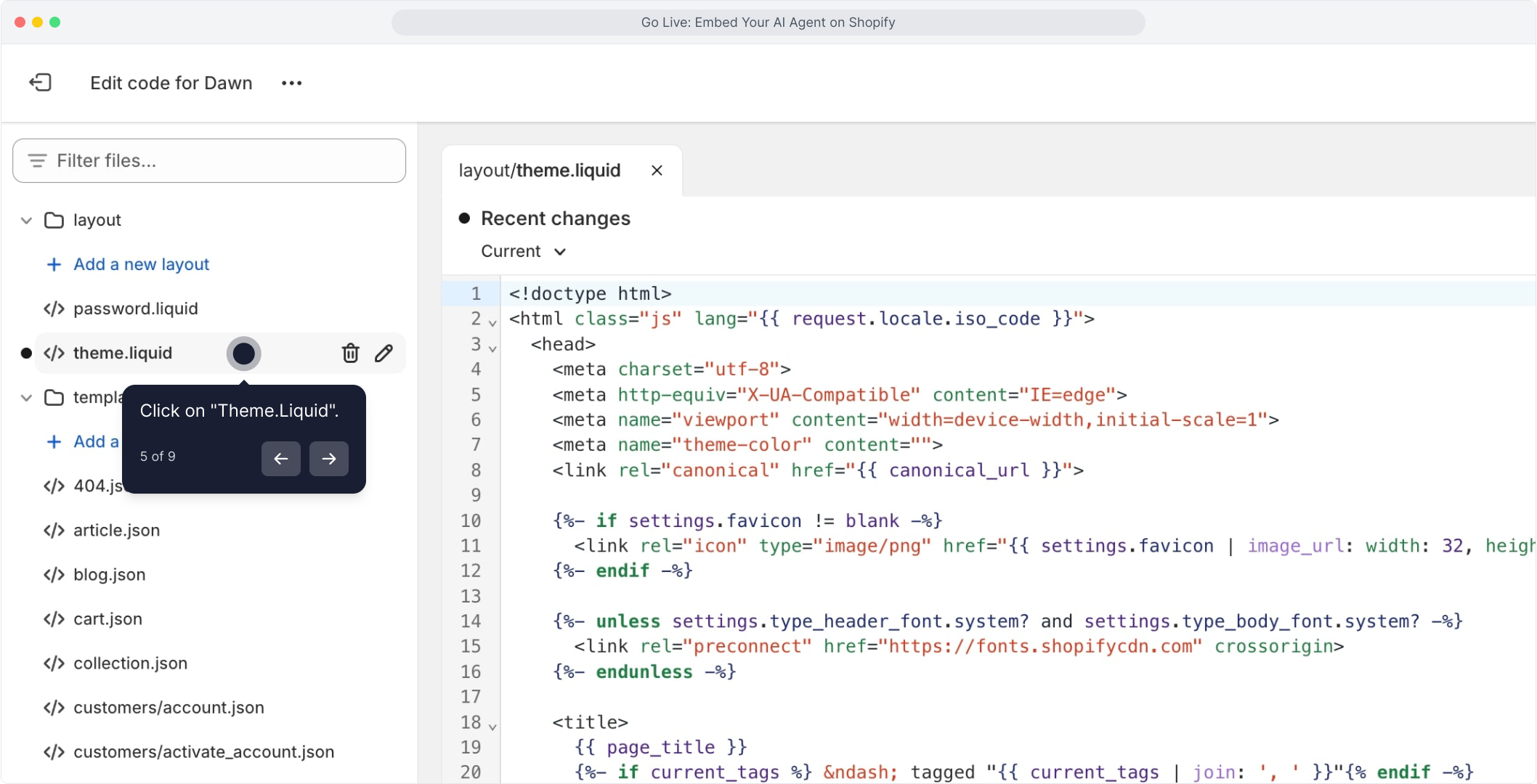
6. Paste the Embed Code Before </head>
Scroll all the way to the bottom of theme.liquid and:
Paste the embed script just before the closing </head> tag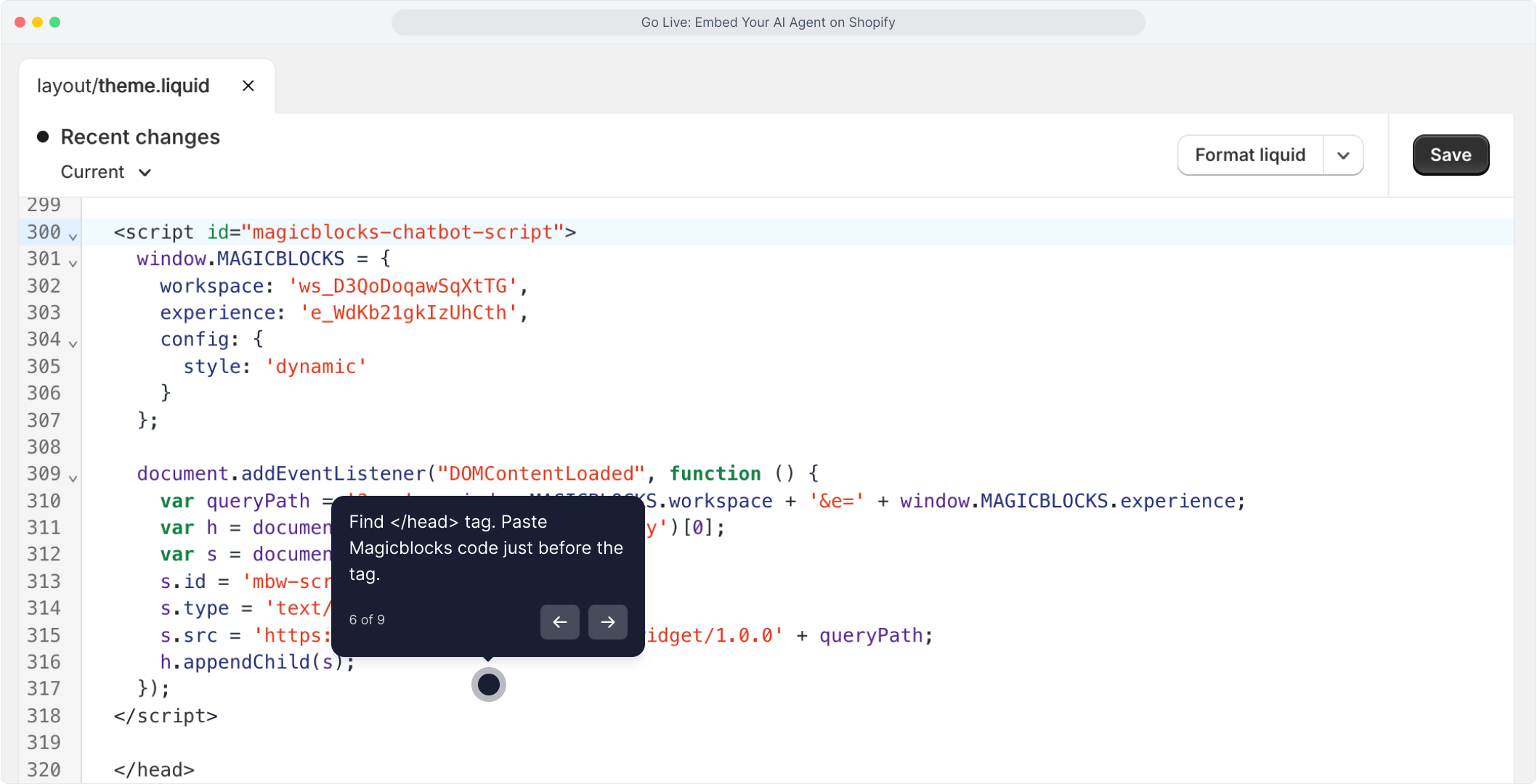
7. Click “Save” & “Preview Store”
Hit Save in the top-right corner of the editor to apply your changes.
After saving, click Preview Store to view your live site.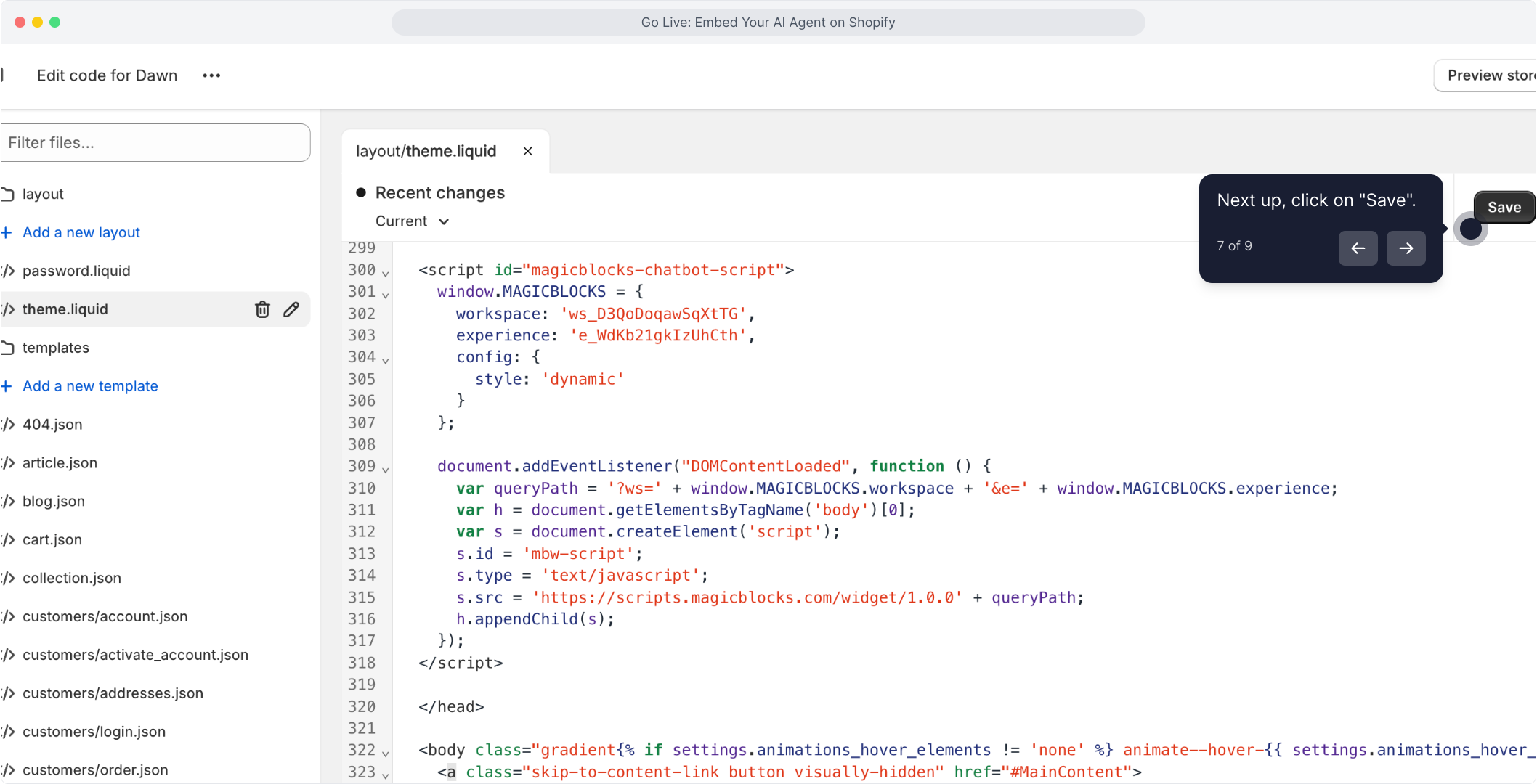
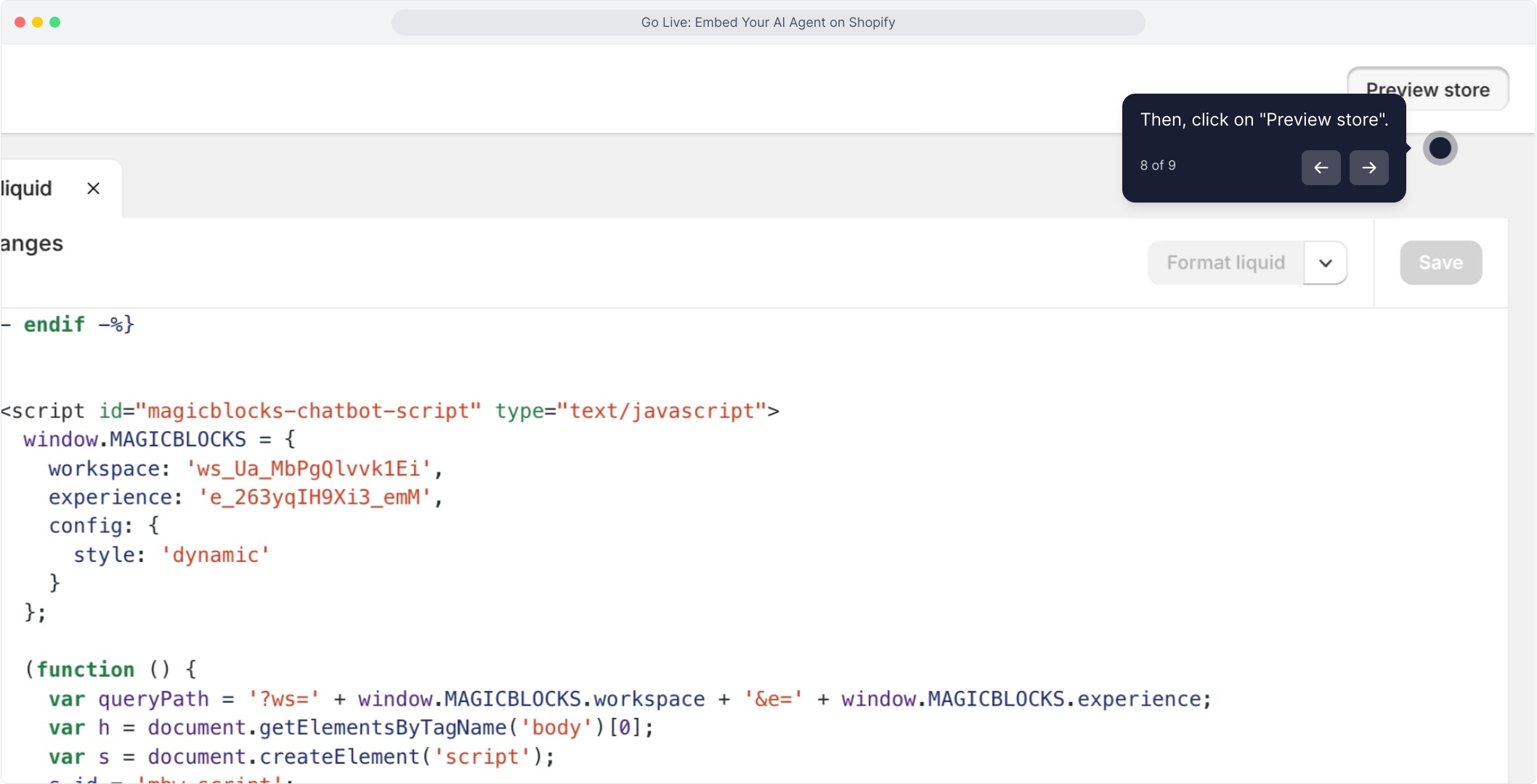
Your AI Agent is Live! 🎉
Visit your website and you’ll see the MagicBlocks chat icon in the bottom right of your website.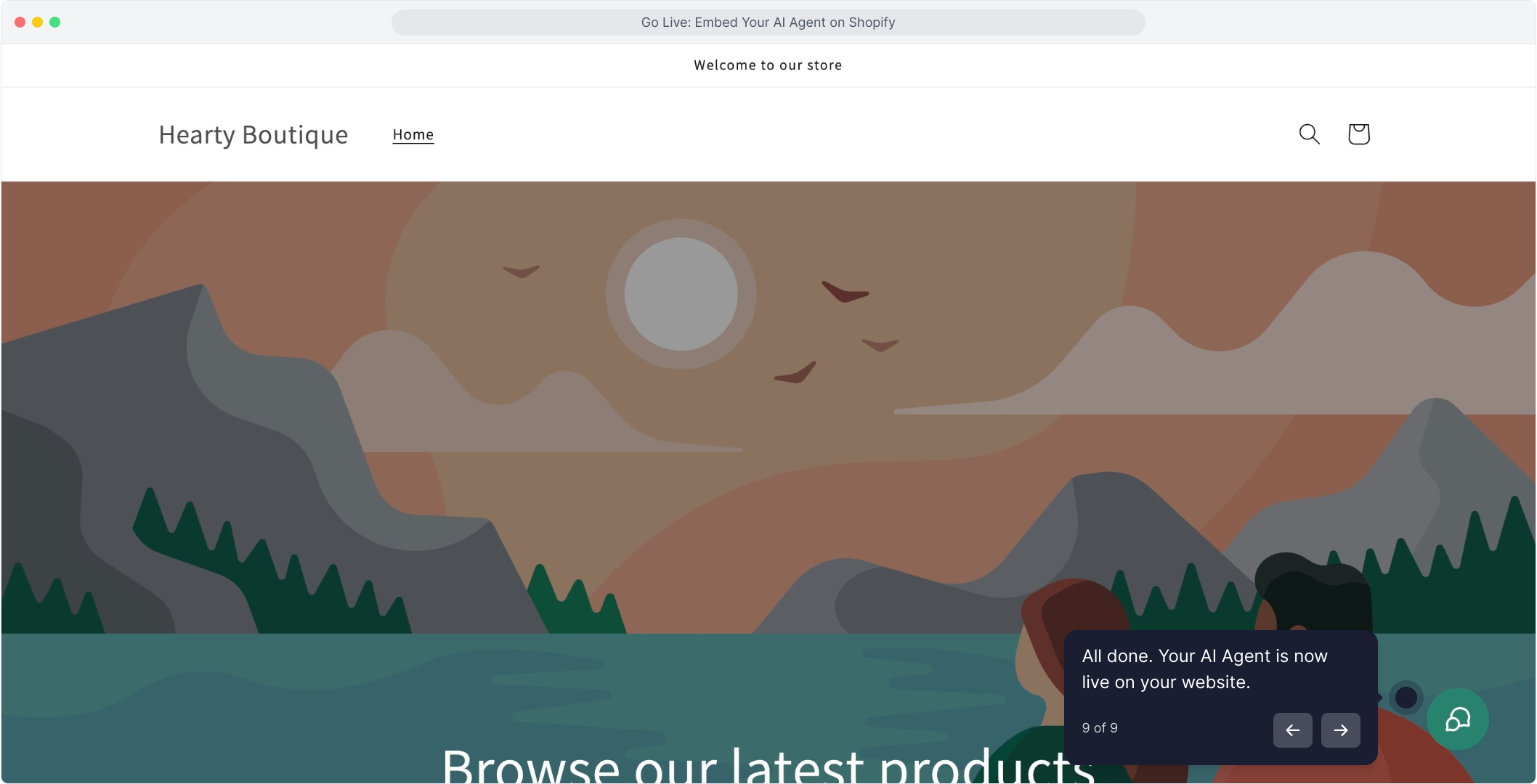
Start Chatting & Testing
Click on the chat icon and test your lead capture flow. Make sure your Agent responds correctly and matches your tone, brand, and objectives.
