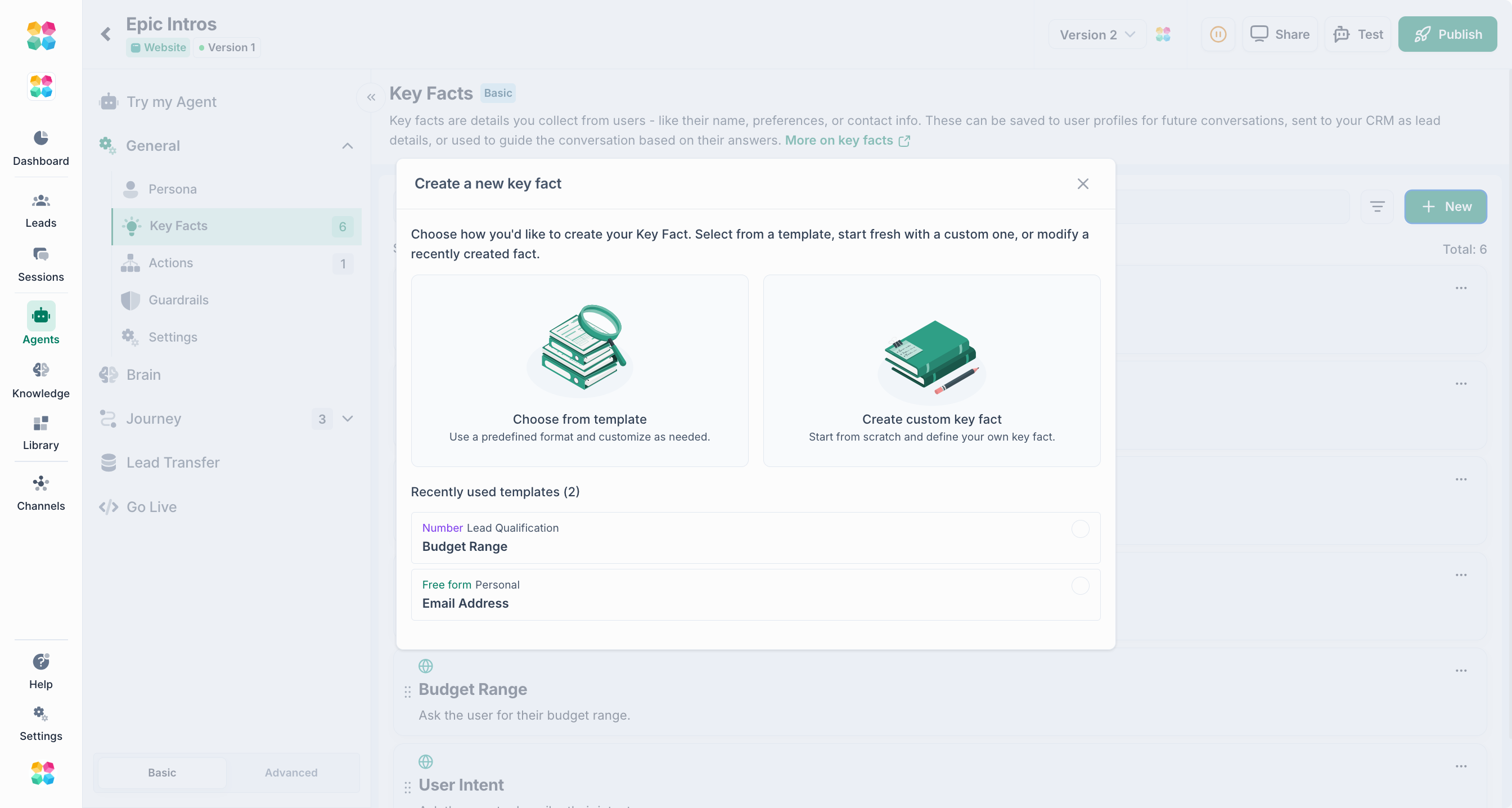Global Listening of Key Facts
Global Listening lets your MagicBlocks Agent observe information across every conversation — not just when it asks a question.
This means your Agent can catch key facts like name, intent, service, or budget the moment they appear in chat — even if the user wasn’t directly asked yet.
Instead of relying on rigid prompts, your Agent learns naturally — building context in real-time to create smoother, more intelligent conversations.
What is Global Listening?
Normally, Key Facts are collected when the AI asks for them.
With Global Listening, the AI also listens for those same details anywhere in the conversation — automatically detecting and storing them as they appear.
Example:
If a user says, “I’m looking to refinance next month,” the Agent will automatically record:
User Intent: Refinance
Timeline: Next month
No follow-up questions. No form fields. Just context awareness.
How to Enable Global Listening
1. Open Your Agent
Go to your MagicBlocks dashboard → click Agents → select the Agent you want to update.
2. Navigate to “Key Facts”
From the left-hand menu, under General tab, click Key Facts.
This is where all your collected data points live — like Name, User Intent, Budget, or Service Type.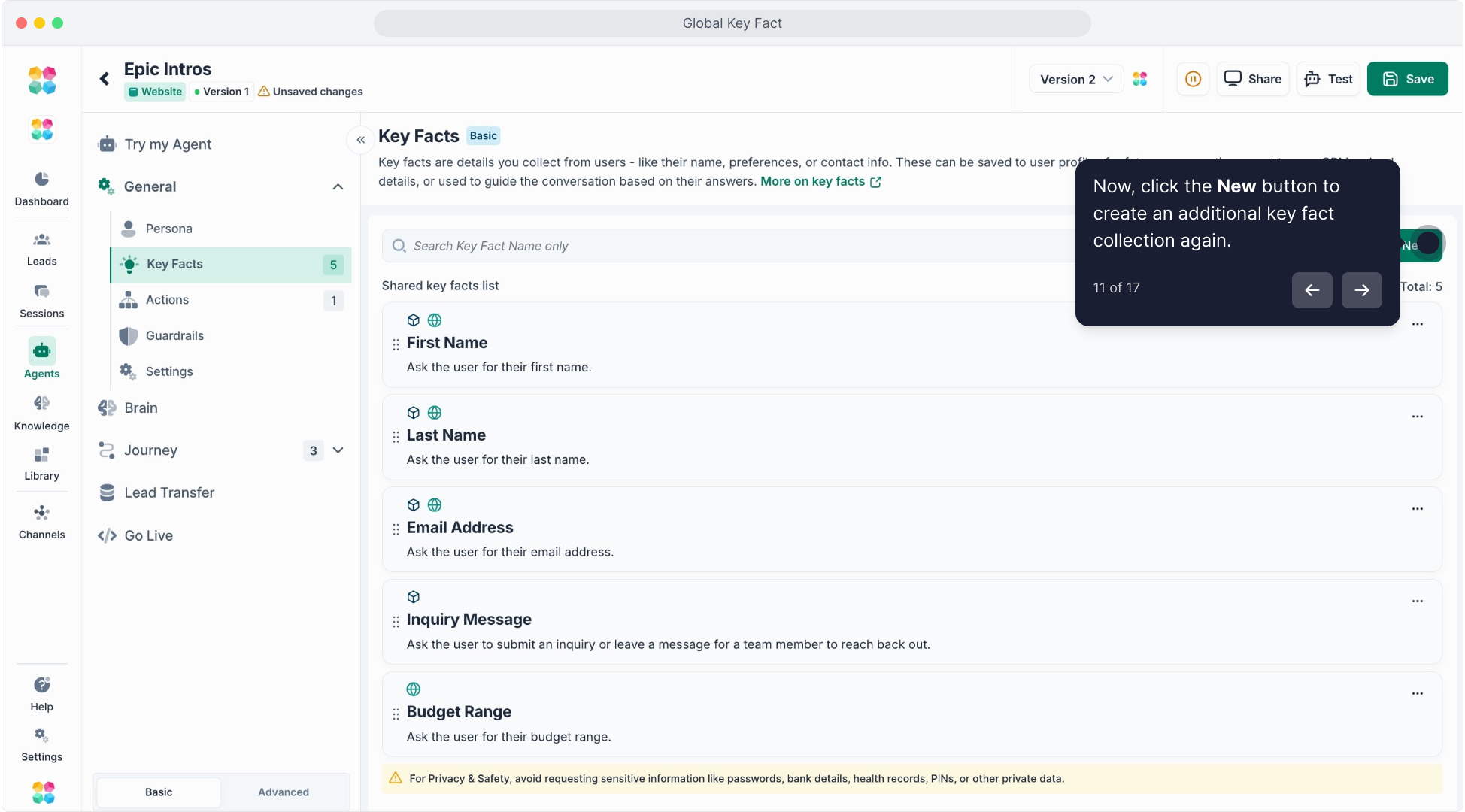
3. Create or Edit a Key Fact
Click Create Key Fact → choose from template or create custom key fact.
If editing an existing one, just click the pencil icon beside it.
4. Turn on “Listen Globally”
In the Key Fact editor, check “Listen for this fact across all blocks.”
This is what activates Global Listening — allowing your AI to detect this fact in any part of the conversation, not just the block it was created in.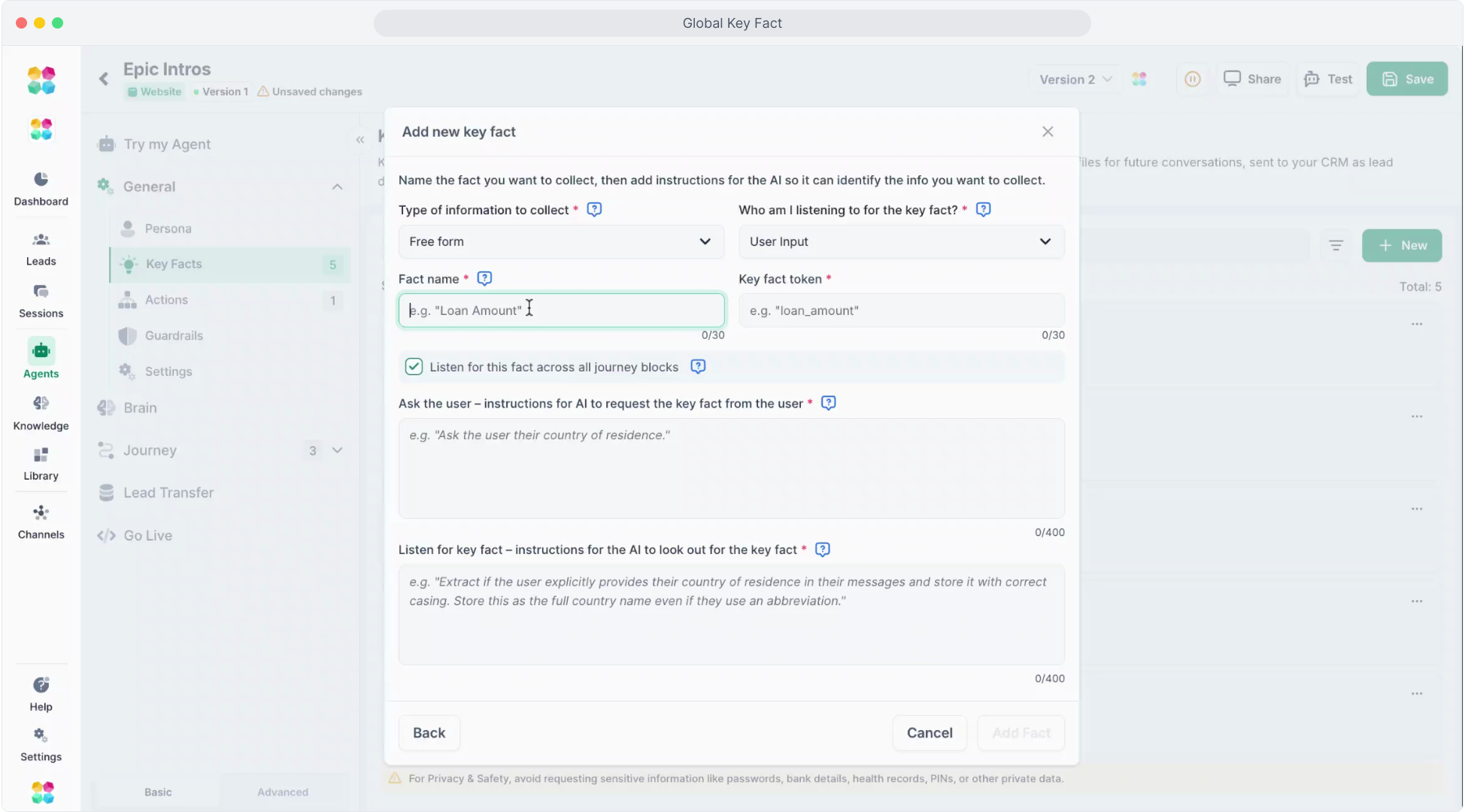
5. Define How Your AI Should Listen
Each Key Fact has two listening modes:
1. Ask for the Fact. Give your AI instructions for how to request the info directly.
Example:
“Inquire how you can assist the user today and what specific support they require.”
2. Listen to the Fact. Tell your AI what to listen for in natural messages.
Example:
“Actively listen for keywords like ‘help,’ ‘support,’ or ‘how do I…’ to indicate a Support intent.”
You can add Option Values to categorize user input (e.g., Sales, Support, Pricing Inquiry).
6. Save and Apply Across Blocks
Click Update Fact (or Add Fact if new).
The AI will now track this fact everywhere in your conversation — from Hook to Handover.
How Global Listening Works in Real Time
When your AI detects a known Key Fact:
It stores that fact in session memory.
Future messages can reference it automatically.
Your CRM handovers can trigger immediately.
Example:
User: “I’m interested in a $500k home loan.”
→ MagicBlocks detects:
Service Type: Home Loan
Budget: 500k
User Intent: Buy
Your Agent can now personalize follow-ups without re-asking — “Got it. Are you looking to buy soon or still comparing rates?”
Pro Tips
- Use Global Key Facts for data that applies to every conversation (name, email, budget).
- Use Journey-Level Key Facts for stage-specific info (e.g., “Preferred time” in booking flow).
- Start by mirroring your website forms, every input field can become a Key Fact.
Why It Matters
Global Listening is what gives MagicBlocks Agents their human edge.
They don’t just talk, they remember, adapt, and respond based on what’s already been said.