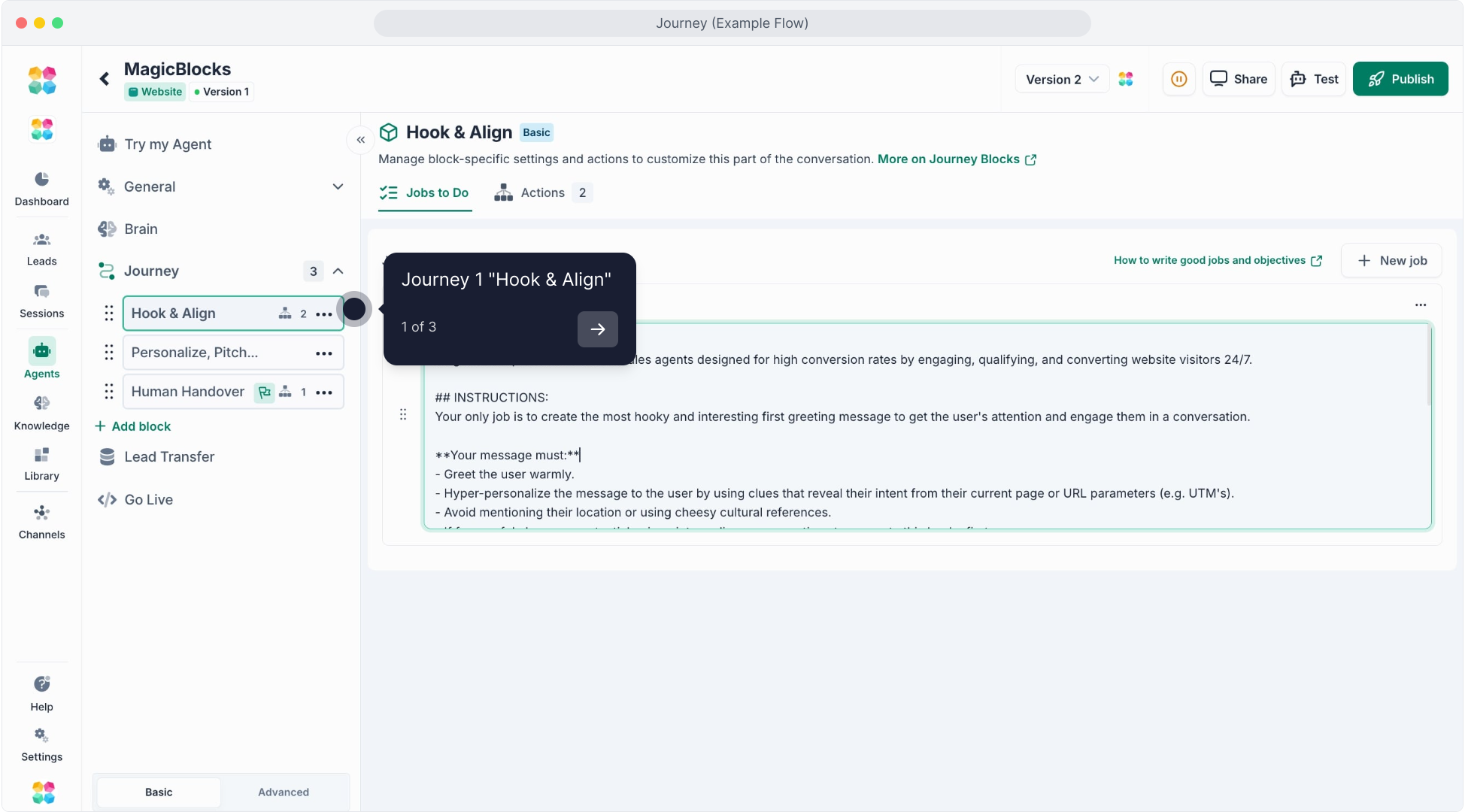Overview
Journey in MagicBlocks are modular, no-code building units that define how your AI Agent behaves during each stage of a conversation. Think of each Journey as a mini-playbook that:
- Sets a specific objective (e.g. greet, qualify, pitch, hand over)
- Controls tone, behavior, and logic
- Responds dynamically based on what the user says or does
Journey replaces traditional flowchart-style workflows. Instead of building a long branching tree, you build an independent yet connected Journey that guides your AI Agent from greeting to conversion.
Anatomy of a Journey
A Journey consists of Blocks that guide the conversation step-by-step, and Actions that trigger automated responses when conditions are met.
Blocks
In the Blocks tab, you define the step-by-step conversation behavior for this stage of the journey.
Each Block contains:
a. Jobs to Do
What do you want the AI to accomplish in this block?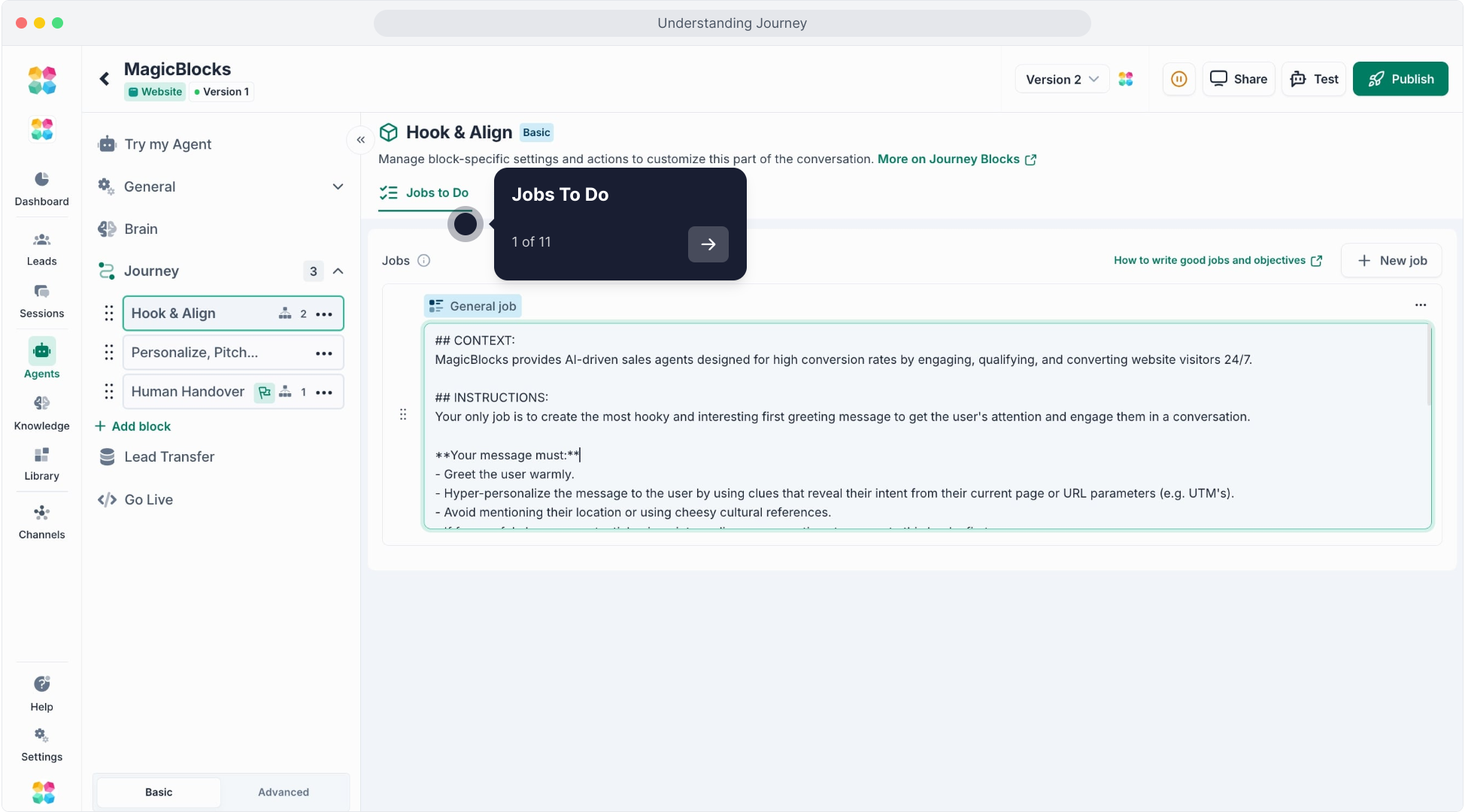
This is where you define:
- The context of this journey (what’s happening in this part of the journey)
- Specific tasks to complete (e.g. ask a personalized question, gather info, align with user goal)
- Each task is executed one at a time. The AI will wait for a response before continuing.
b. Actions
What should happen automatically when certain conditions are met?
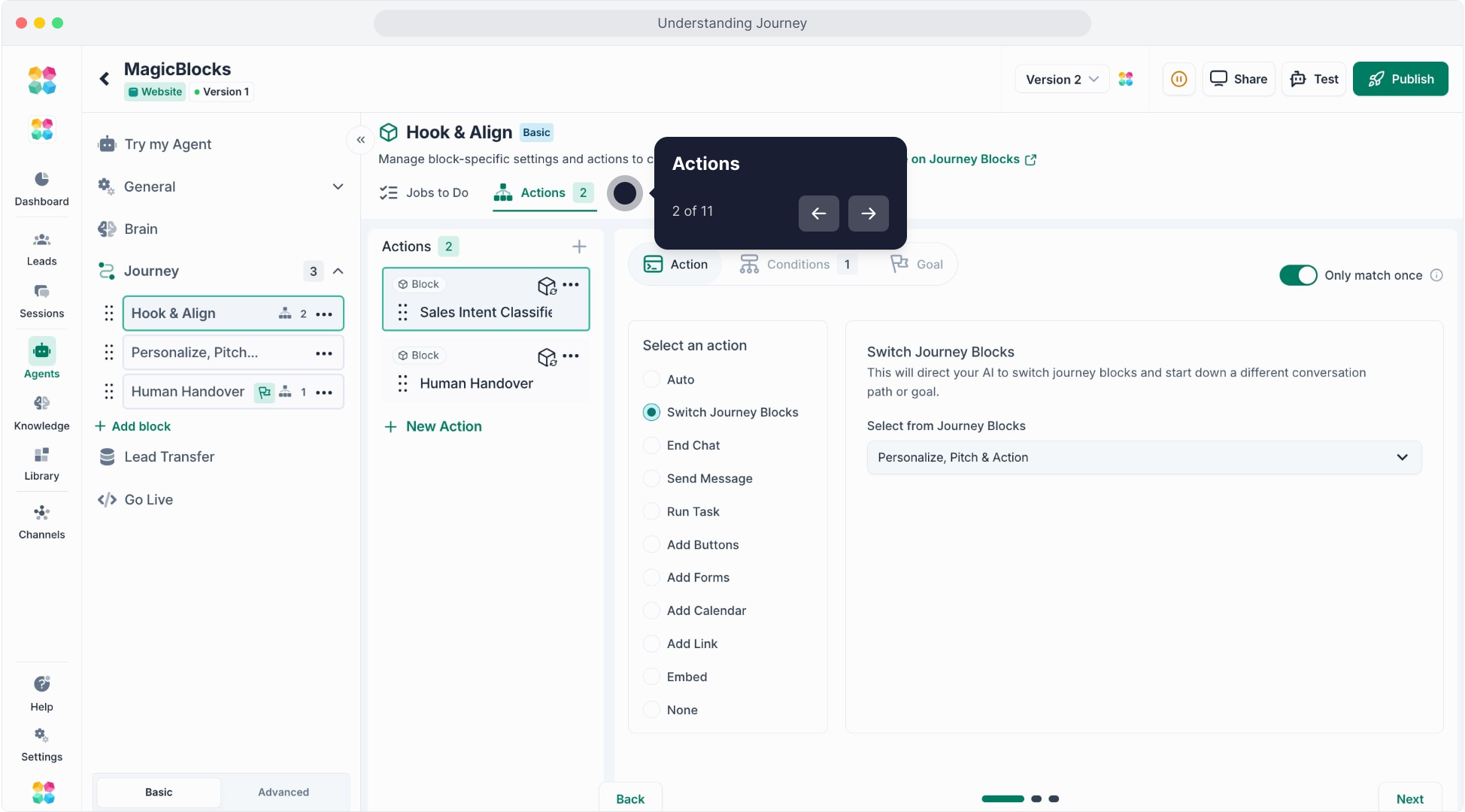 In the Actions tab, you set up:
In the Actions tab, you set up:
- Conditions (e.g. “All Key Facts collected”)
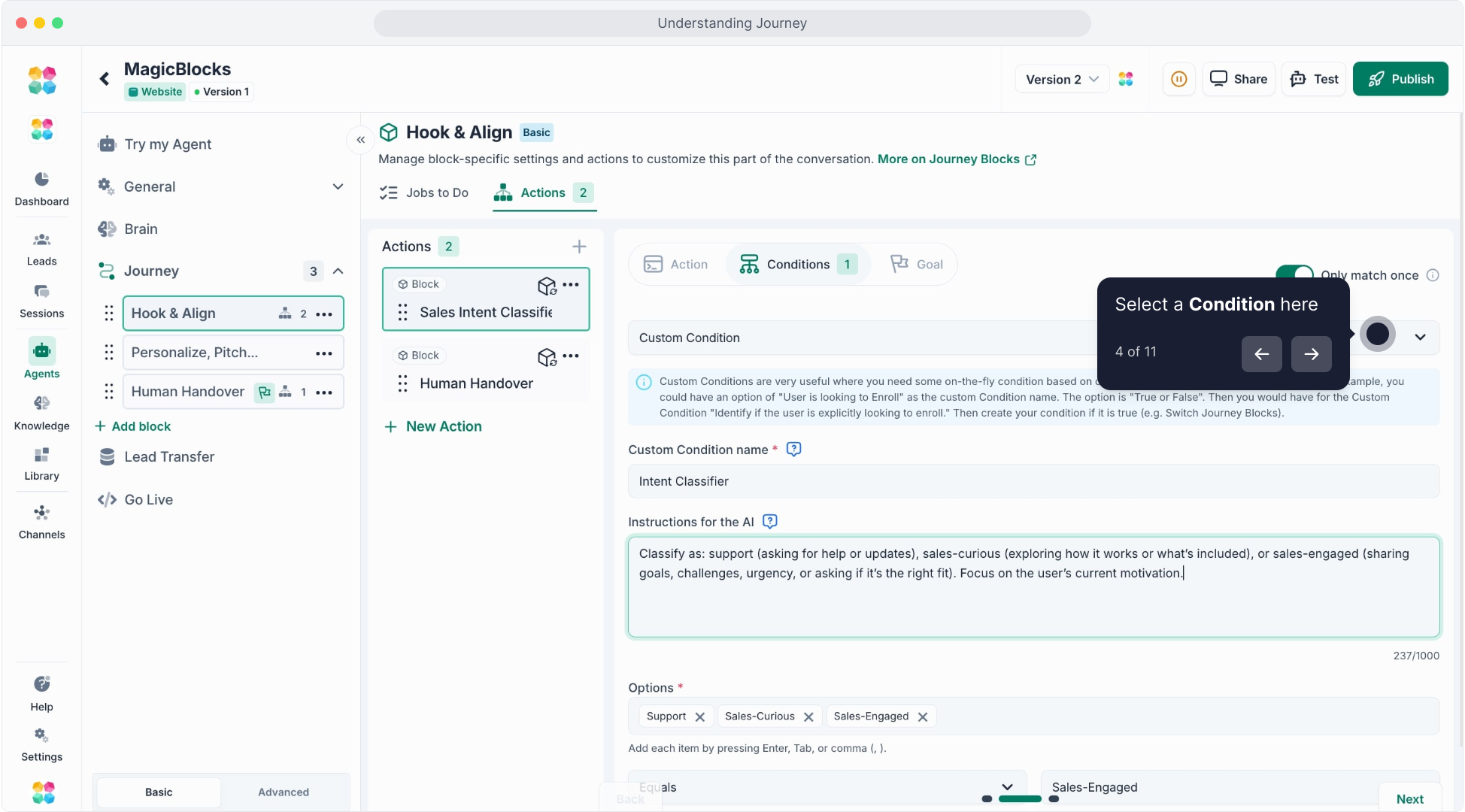
- Actions (e.g. “Handover to human” or “Tag as qualified lead”)
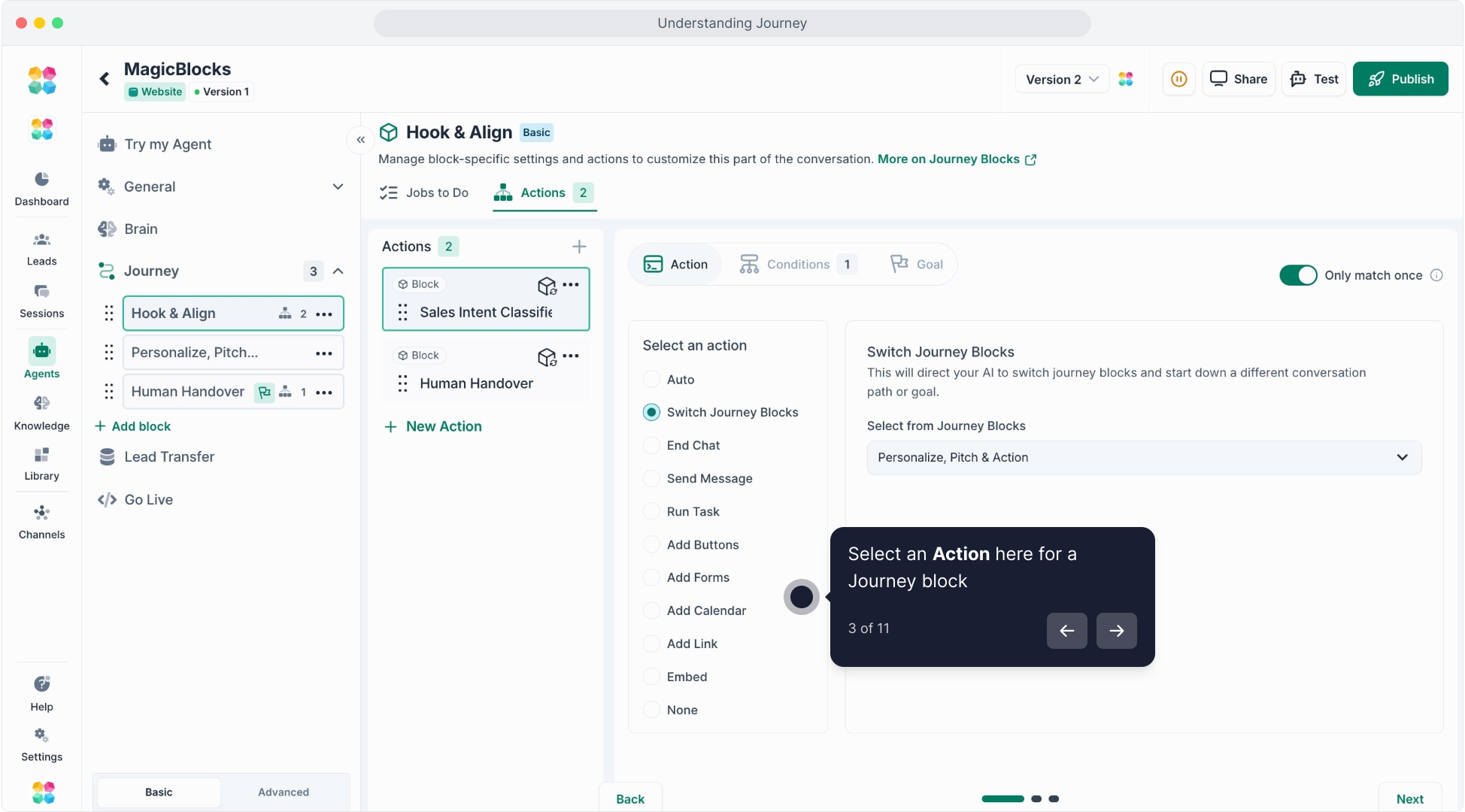
- Goals
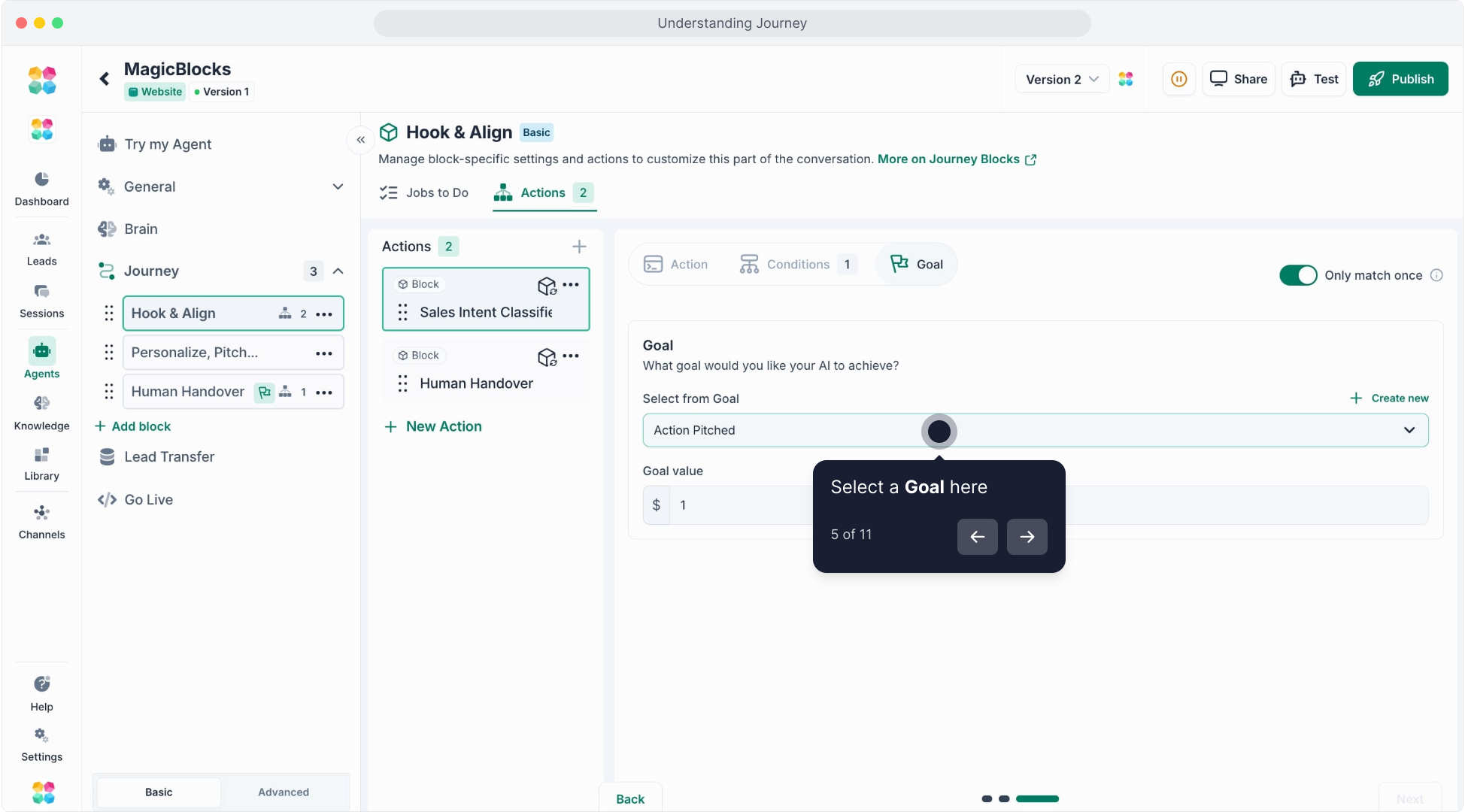
You can:
- Combine conditions with AND/OR logic
- Choose to match only once (to avoid repetition)
- Add multiple actions per journey
Example: A 3-Block Conversational Flow
Let’s use a sample funnel with 3 key Journey Blocks, all aligned to a sales interaction:
Journey 1: Hook & Align
Goal: Capture attention, personalize the greeting, and build instant rapport
Jobs to Do:
- Use traffic source, current page, or visit history to create a warm opening message
- Ask an engaging question based on what they might be looking for
- Wait for a reply before continuing
Example use cases:
“Welcome back! I noticed you were looking at our pricing page—do you have any questions I can help with?”
“Hey there 👋 Looking for [insert feature] today?”
Journey 2: Personalize, Pitch & Action.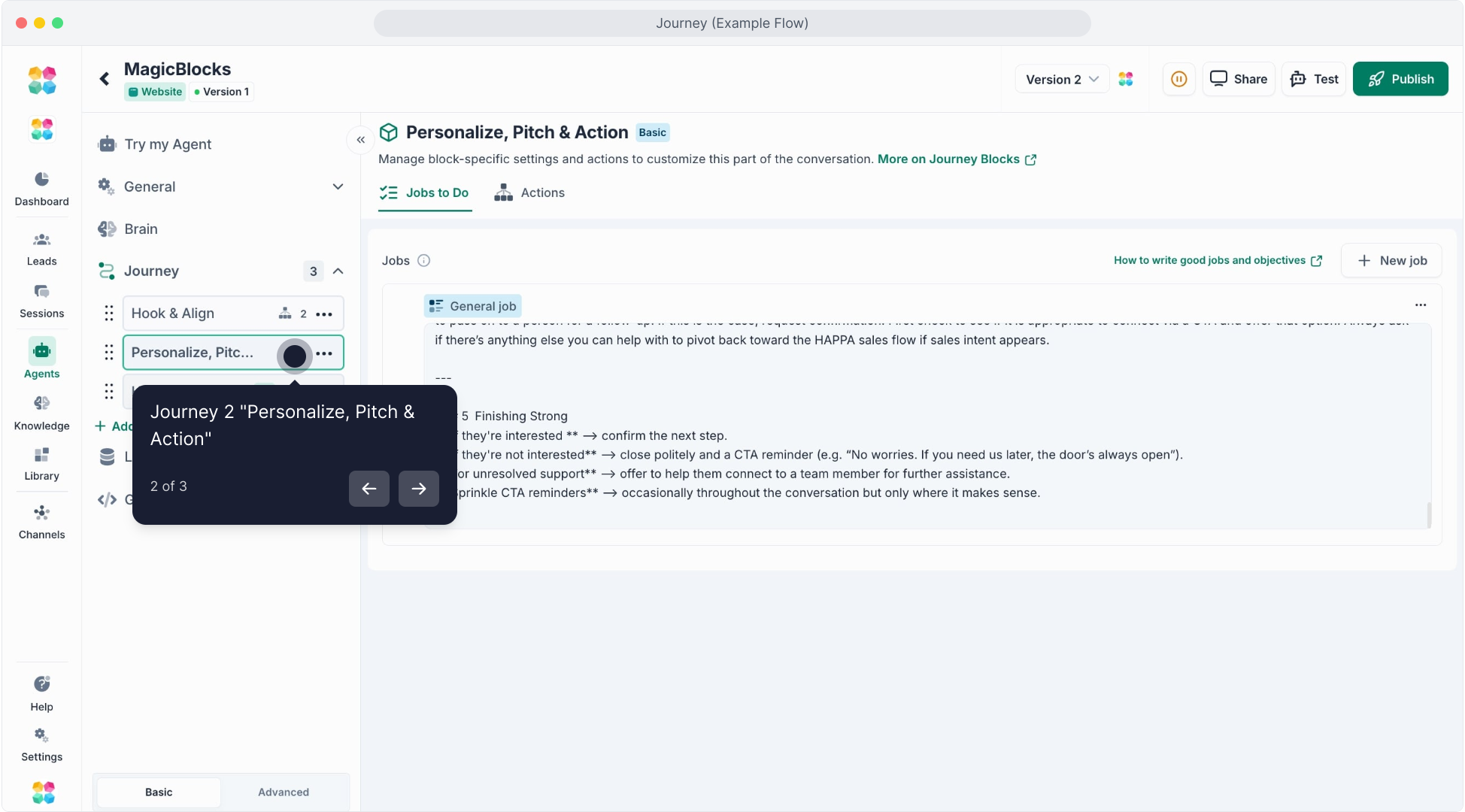
Goal: Discover user needs, share relevant info, and nudge toward next step
Jobs to Do:
- Use collected Key Facts to align with their goal
- Offer a tailored benefit or feature
- Respond with value (use emotional intelligence and curiosity)
- Suggest a soft call-to-action when appropriate
Example use cases:
“Thanks for sharing! Based on that, here’s a popular plan others like you go for…”
“Would you like me to guide you through the setup or connect you with someone from our team?”
Journey 3: Human Handover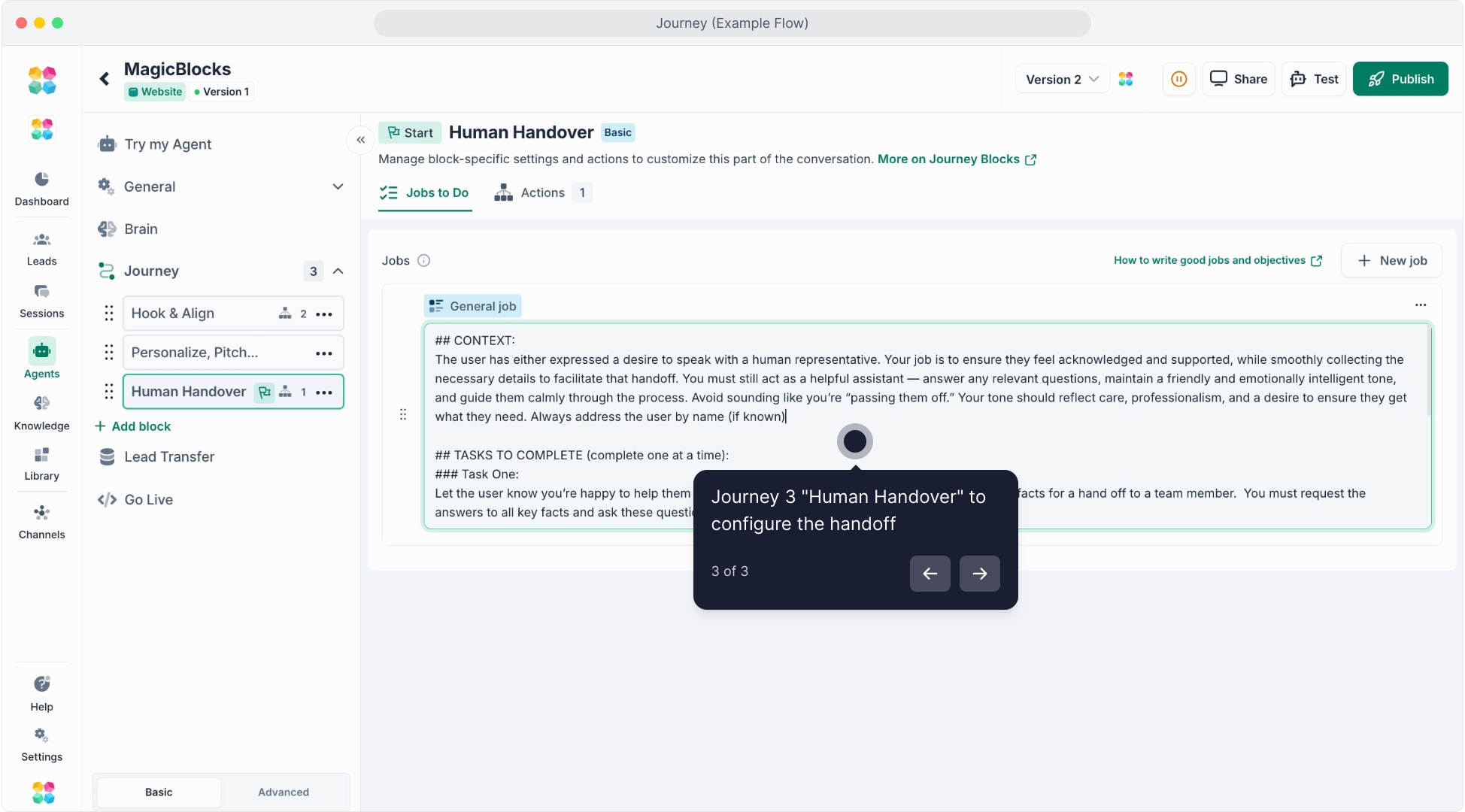
Goal: Transfer the conversation to a human while staying helpful and friendly
Jobs to Do:
- Confirm they want to speak to a human
- Collect contact details (first name, email, phone, etc.)
- Reassure them the handover is happening, and stay available for basic help
Actions tab example:
Once all Key Facts are found, trigger a : to notify your team or open a support ticket
Advanced tab tip:
Use a “Reassuring Assistant” persona to keep the user calm and supported
Customization: Make It Yours
MagicBlocks isn’t a one-size-fits-all system. You can customize each block to fit your unique business use case.
➕ Add a New Journey Block
Need more steps in your flow? Simply click + Add Block to create a new stage,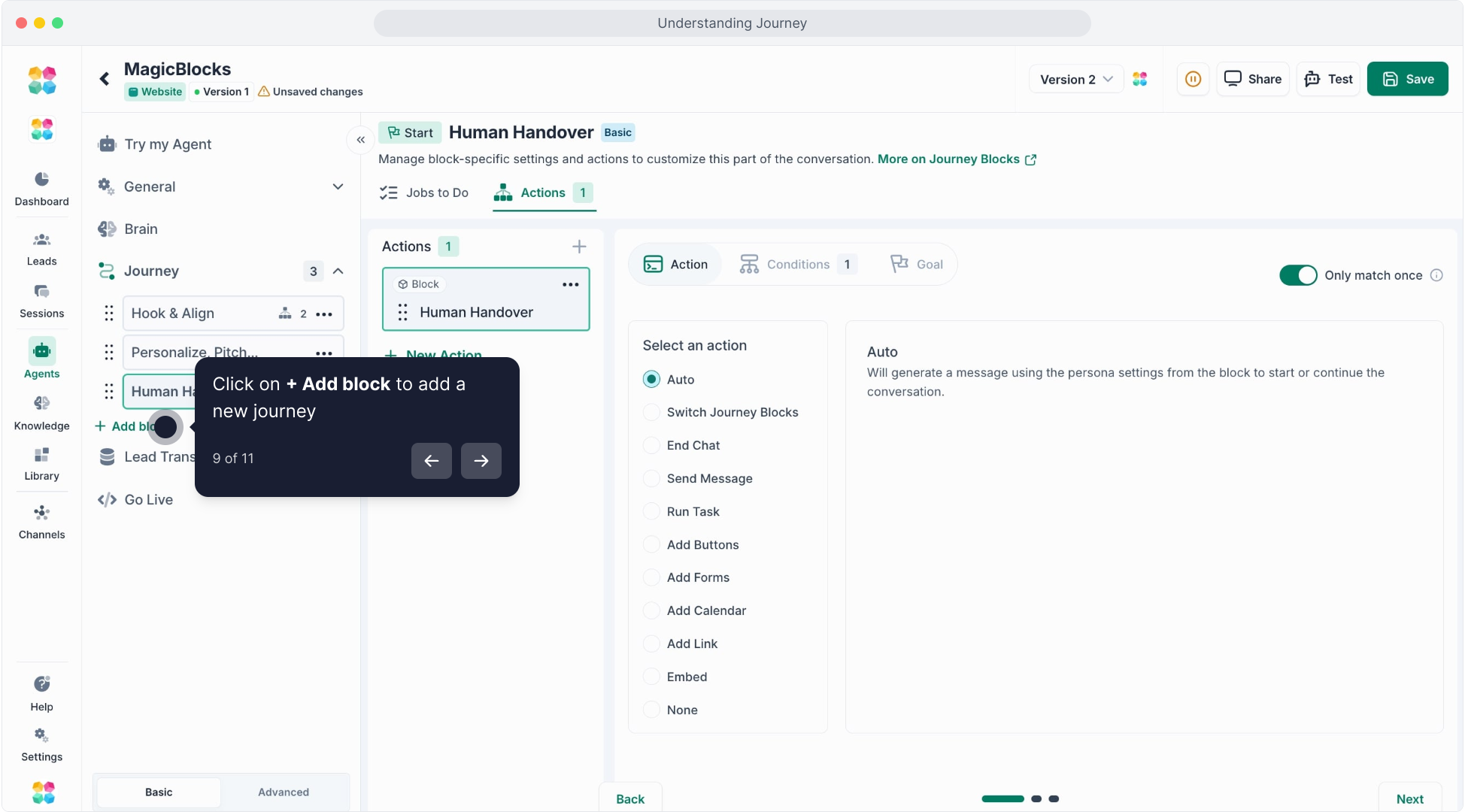
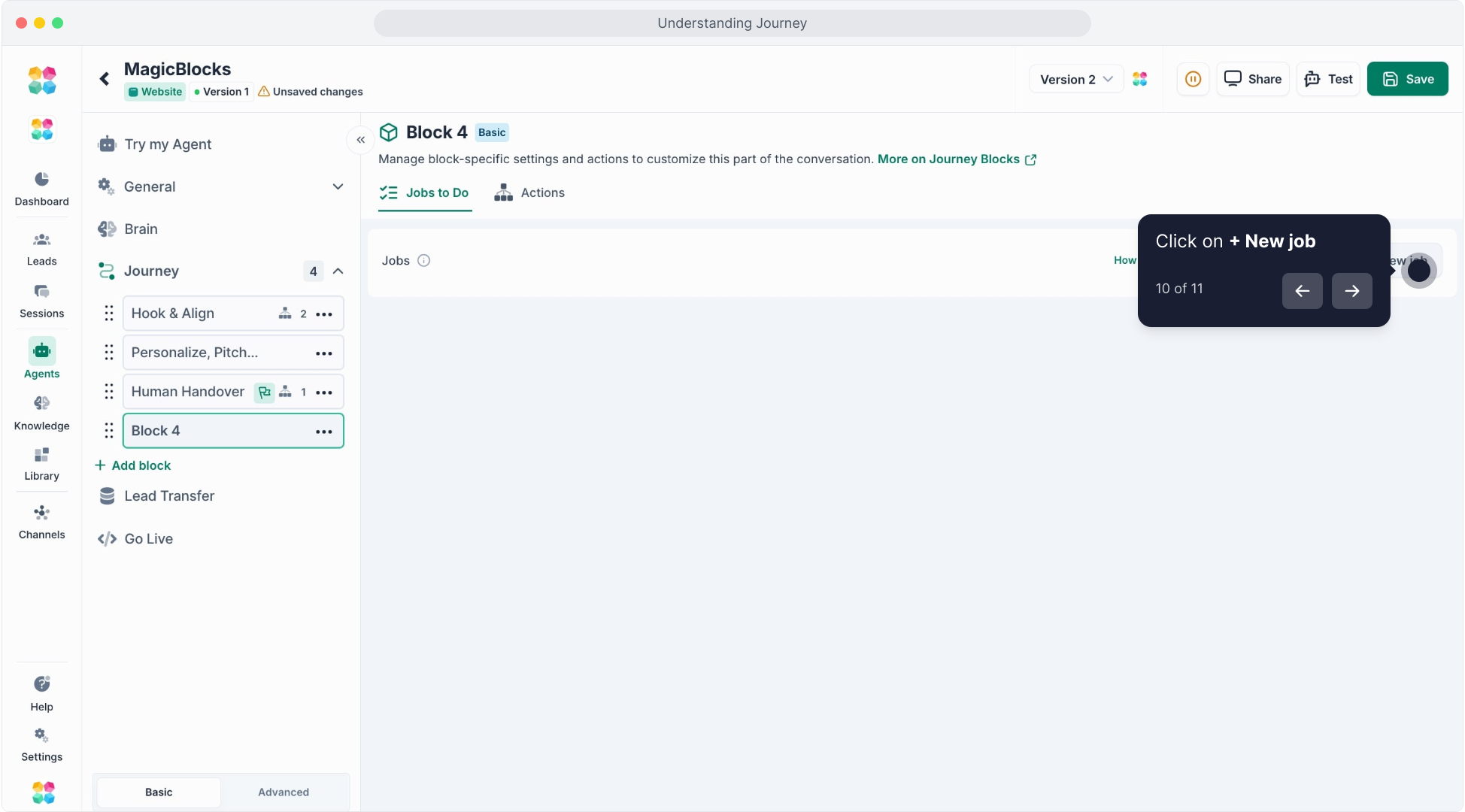 like a post-purchase upsell, qualification loop, or reminder follow-up.
like a post-purchase upsell, qualification loop, or reminder follow-up.
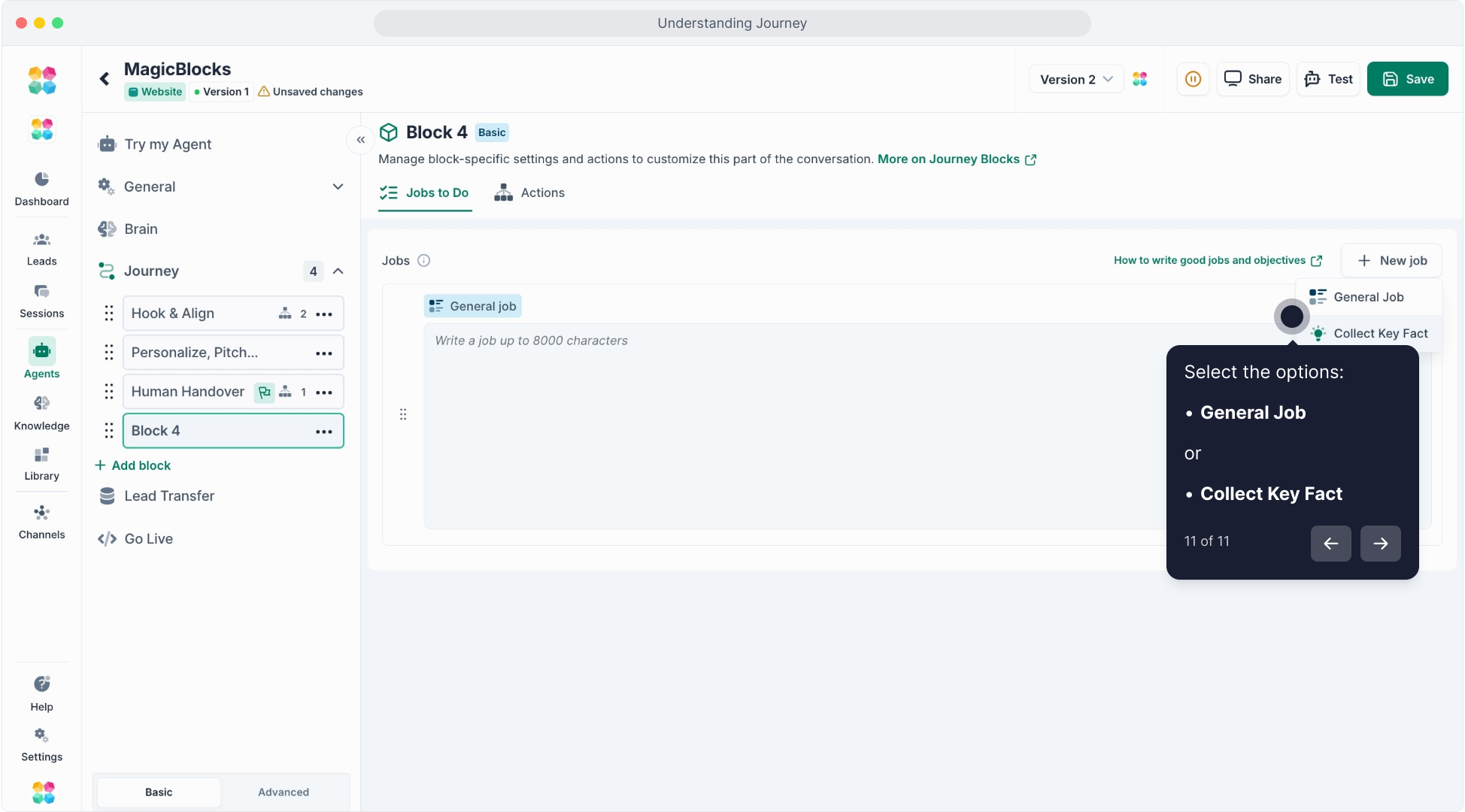
In the new Journey block, you can:
Edit Jobs to Do
Rewrite the default instructions inside each block to reflect your brand use case.
Add or Remove Key Facts
Choose which key facts matter for your business, like budget, timeline, company size, or use case.
Use them to:
- Personalize responses
- Trigger specific actions
- Qualify or segment leads
More on Key Facts Key Facts: Information to Gather
Setup Actions
Actions define what happens next. You can:
- Route the lead to a different block
- Show a calendar to book meetings
More on Actions Setting Smart Automation with Actions
Save & Publish
When you're happy with your setup:
Click ‘Save’ and then ‘Publish’
So your AI Agent can go live and start turning conversations into conversions.
Example: Adding a “Qualify” Block
Let’s say you want your AI Agent to filter and segment leads before moving to the Pitch stage. You can do this by adding a Qualify Block right after your “Hook & Align” block.
Steps:
- In your Journey editor, click + Add Block → name it “Qualify.”
- In the Jobs to Do section, describe what the AI should achieve here:
Your role is to communicate with a potential customer interested in our premium marketing services.
Your goal is to determine if they meet the eligibility criteria before offering a demo or consultation.
Be friendly, confident, and conversational while collecting all required details.
Do:
Ask clear, open-ended questions to learn about the lead’s company size, budget, and goals.
Confirm understanding before moving forward.
Thank the user for sharing their info.
Don’t:
Offer discounts or promotions.
Recommend specific services before qualification is complete.
Ask for contact details yet — that comes later in the “Get in Touch” block.
Collect Key Facts
- Company Size — Find out how many employees they have.
- Monthly Marketing Budget — Check if their budget is above $2,000/month.
- Business Type — Determine if they’re an agency, e-commerce brand, or service provider.
- Goal or Challenge — Identify what they’re trying to achieve (e.g., more leads, brand awareness).
In the Actions tab, define what happens next:
- If all Key Facts are collected → Move to ‘Pitch & Action’ Block
- If missing Key Facts → Ask clarifying question
- Optionally, set a Goal for this block:
- “Lead Qualified”
Click here to watch the tutorial video:
MagicBlocks gives you more than just a chatbot, it gives you a modular, intelligent sales engine that adapts to your goals, your users, and your brand voice. With Journey, you don’t need to code, guess, or start from scratch. You just set the intention for each part of the Journey, and let your AI Agent do the rest.
Now it’s your turn, start small, experiment boldly, and build an AI Agent that feels less like a bot… and more like your best teammate.
Related Articles
Advanced Features: Journey Advanced
FAQs:
Q: What is a Journey in MagicBlocks?
A: A Journey is a modular, no-code playbook that defines how your AI Agent behaves during each stage of a conversation. Each Journey sets an objective, controls tone and logic, and responds dynamically based on user behavior.
Q: How is a Journey different from a traditional chatbot flow?
A: Unlike long, branching flowcharts, Journeys are independent yet connected mini-systems. Each one handles a focused part of your funnel (like greeting, pitching, or handover) — making your setup faster, cleaner, and more scalable.
Q: What makes up a Journey?
A: A Journey is made up of Blocks and Actions. Blocks define what your Agent says and does; Actions define what happens automatically when specific conditions are met.
Q: What are Journey Blocks?
A: Blocks are conversation units inside a Journey. They handle what your AI says, asks, and achieves in each stage — from greeting users to qualifying leads or handing off to a human.
Q: What is “Jobs to Do” inside a Block?
A: “Jobs to Do” defines what you want your AI to accomplish in that block — like asking questions, gathering data, or aligning with user goals. The AI completes each task one at a time and waits for the user’s response before continuing.
Q: What are Actions in a Journey?
A: Actions are automated events triggered by specific conditions. For example, once all Key Facts are collected, your Agent can automatically send a webhook, tag a lead, or hand over to a human.
Q: Can I use multiple Actions in one Journey?
A: Yes. You can combine multiple actions and conditions using AND/OR logic, match them only once, and customize when each Action runs.
Q: What are some common Journey examples?
A:
- Hook & Align: Capture attention and greet with personalization.
- Pitch & Action: Discover needs and guide toward the next step.
- Human Handover: Transfer to a live agent after qualification.
Q: How do I add a new Journey Block?
A: Click + Add Block in your Journey editor to create a new stage — for example, a post-purchase follow-up, upsell, or reminder.
Q: How do I customize a Journey Block?
A: Inside each block, you can edit Jobs to Do, add or remove Key Facts, and configure Actions to define how your AI behaves.
Q: Can I personalize my Agent’s tone per block?
A: Yes. Use the Advanced tab to override Persona, Brain, or Guardrails settings for that block — making each stage sound distinct and on-brand.
Q: What are Goals in a Journey?
A: Goals are success markers your Agent uses to measure progress — for example, “email collected,” “lead qualified,” or “appointment booked.”
Q: How do I save and activate my Journey?
A: Once you’ve finished customizing, click Save, then Publish so your AI Agent can start using it in live conversations.
Q: How do I connect Journeys together?
A: You can link Journeys through Actions and Goals — for example, once the “Qualification” goal is met, automatically move the user to the “Pitch” Journey.
Q: How do I test my Journey?
A: Use Try My Agent to simulate conversations. This helps verify that your Blocks, Actions, and Goals work correctly and flow naturally.
Q: Can I reuse Journeys across multiple Agents?
A: Yes. Journeys can be duplicated or adapted for different Agents, helping you scale faster while maintaining consistent experiences.
Q: Can I delete or disable a Journey?
A: Yes. You can disable a Journey temporarily or delete it completely from the Journey dashboard.
Q: Can I view analytics for each Journey?
A: Yes. Use the Sessions Dashboard to monitor which Journeys users go through, how often Goals are reached, and where drop-offs occur.
Q: How many Journeys can I create?
A: There’s no hard limit. You can create as many Journeys as your plan allows — perfect for mapping multiple user scenarios.
Q: Can I integrate Actions from Journeys with my CRM?
A: Yes. Use webhooks or native integrations (HubSpot, GoHighLevel, Zapier) to send data from Journey Actions directly into your CRM or marketing tools.
Q: My Journey isn’t triggering the next block. What should I check?
A: Make sure your Actions or Next Block transitions are properly configured and the matching condition (like a Key Fact or Goal) has been met.
Q: My AI is stuck in one Journey block.
A: Check if the Jobs to Do list includes a user-dependent step. If your AI is waiting for an answer, it won’t move forward until the user responds.
Q: The wrong tone is being used in some parts of my Journey.
A: Ensure the correct Persona override is set under each block’s Advanced tab. Global Personas can sometimes override local settings.
Q: My Actions are firing multiple times.
A: Review your match conditions and set them to trigger only once to prevent repetition.
Q: My Goals aren’t being tracked properly.
A: Verify that your Goal conditions are correctly defined in the Actions tab and linked to the right Journey or trigger event.
Q: My AI didn’t perform the Action I set.
A: Check if your condition (e.g., “All Key Facts collected”) actually occurred in the conversation. If not, the Action won’t trigger.
Q: My Agent skips a Journey block completely.
A: Make sure block transitions and Goals are connected properly. If there’s no defined “Next Block,” the AI may jump or stop.
Q: My Agent repeats the same question in a Journey.
A: This usually happens if a Key Fact isn’t captured correctly. Recheck your variable mapping in the Key Facts section.
Q: I can’t publish my Journey.
A: Ensure every Block has at least one Job defined and that all Actions have valid conditions. Then click Save → Publish again.
Q: My test conversations don’t follow the correct Journey.
A: Check if multiple Journeys share the same trigger conditions. Rename or adjust conditions so each Journey activates uniquely.