Tasks
Tasks are individual instructions that guide the AI's responses or prompt specific actions from the end user. They are designed to provide context and direction for your AI, enabling it to encourage certain behaviors or responses. Tasks can be reused across different Agents, making them especially useful for building more advanced, adaptable AI agents.
How to Create a New Task
Access the Tasks Panel: Go to the Tasks section under Library on the left sidebar.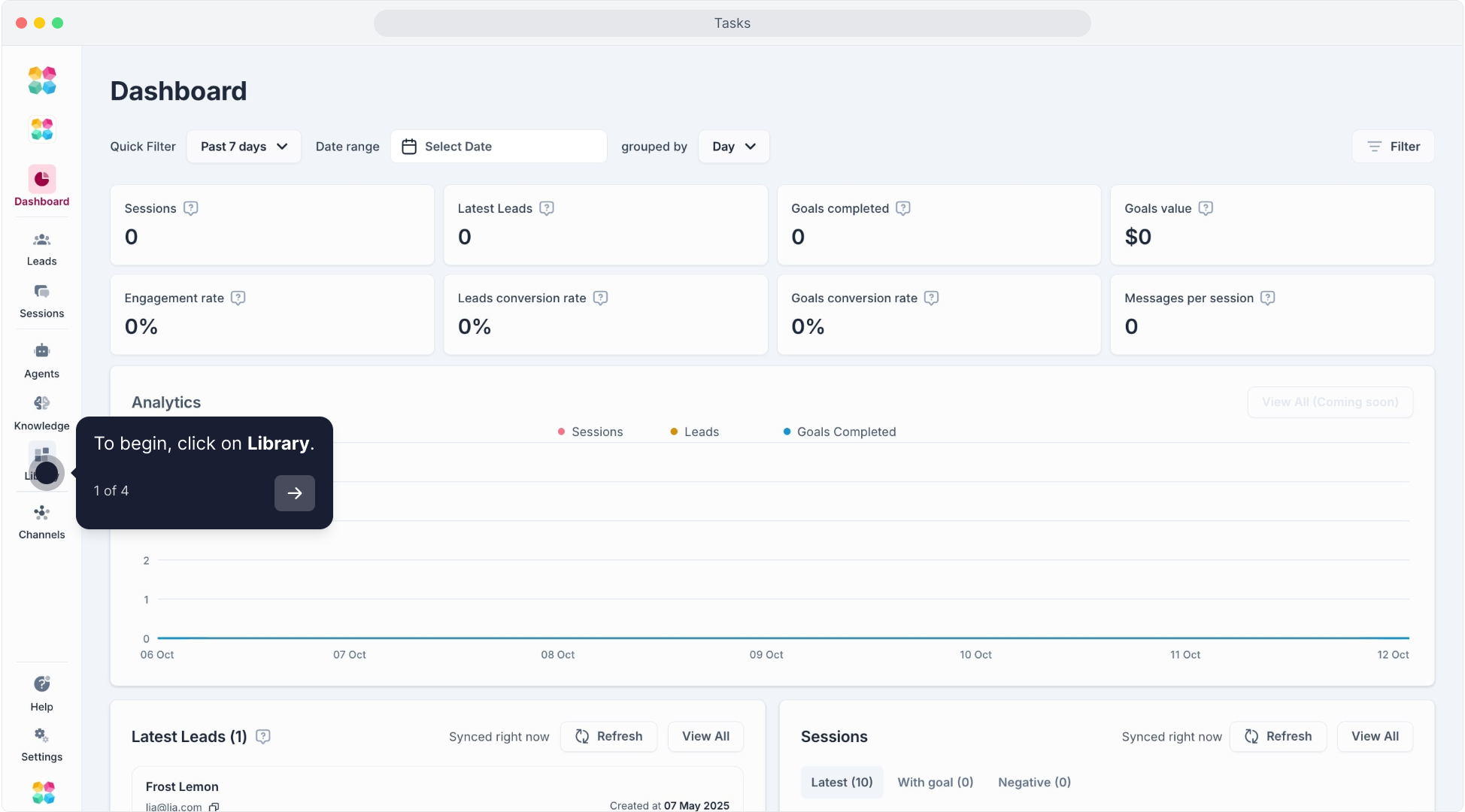
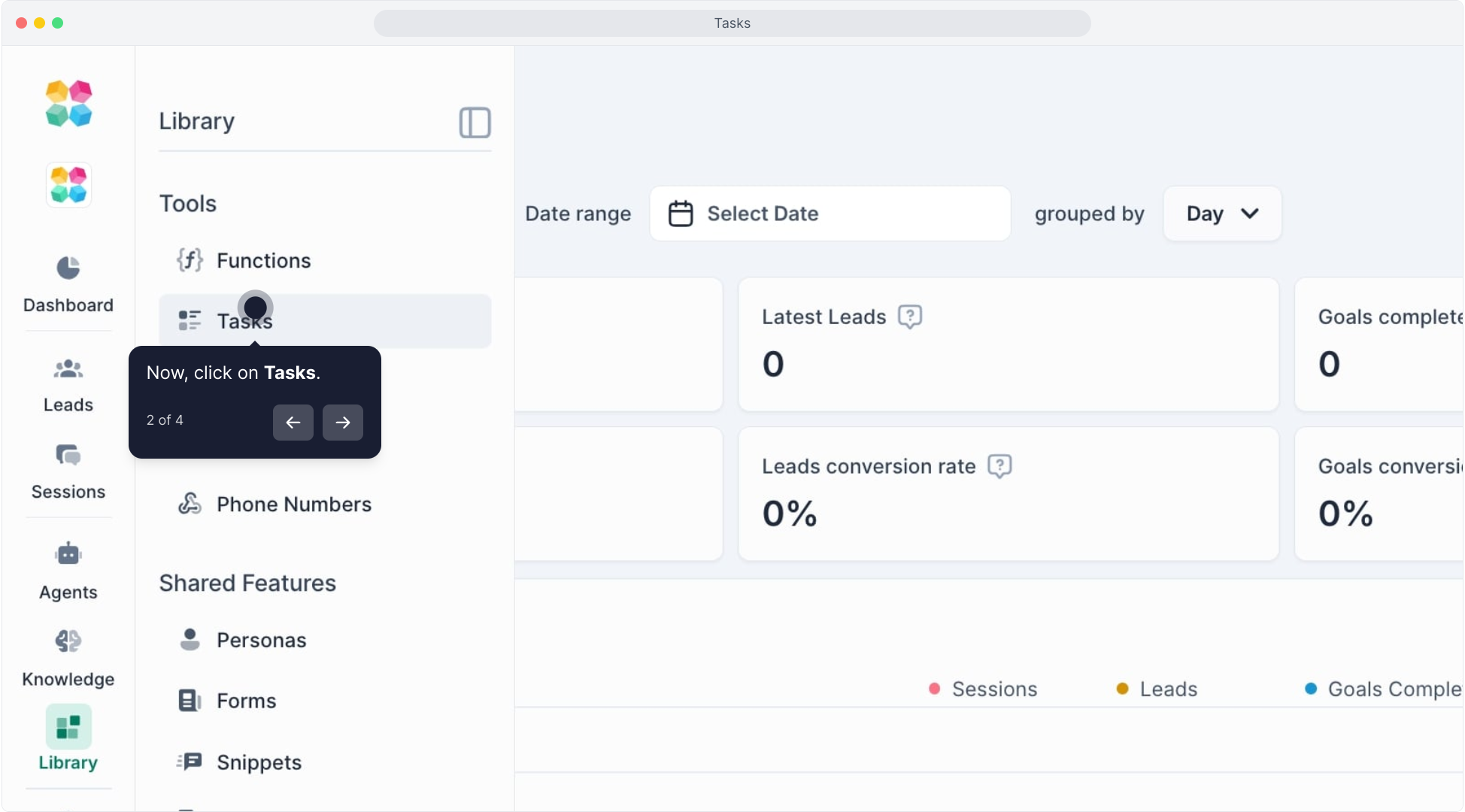
Click on “Create New”: This will open a new task setup window.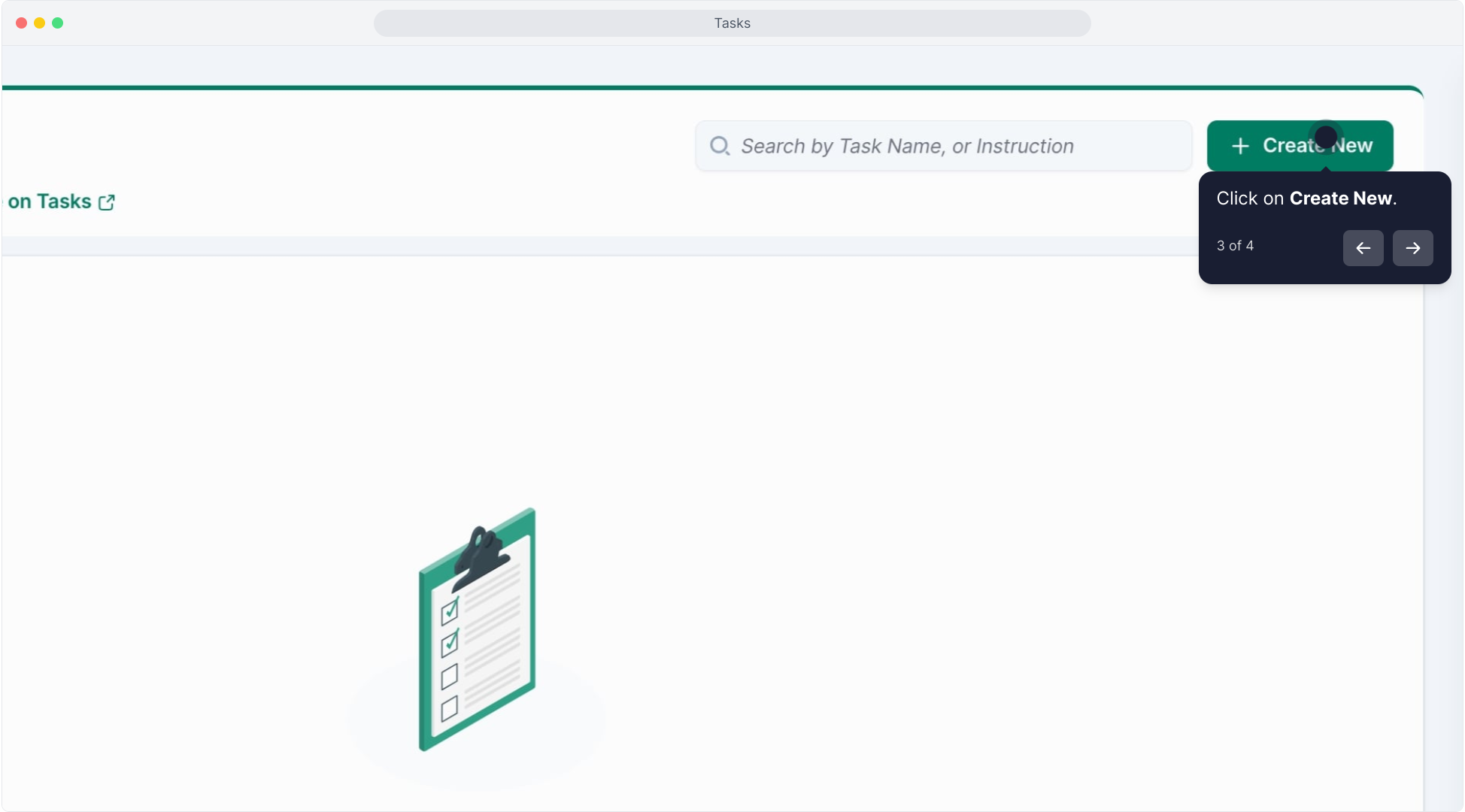
General Settings: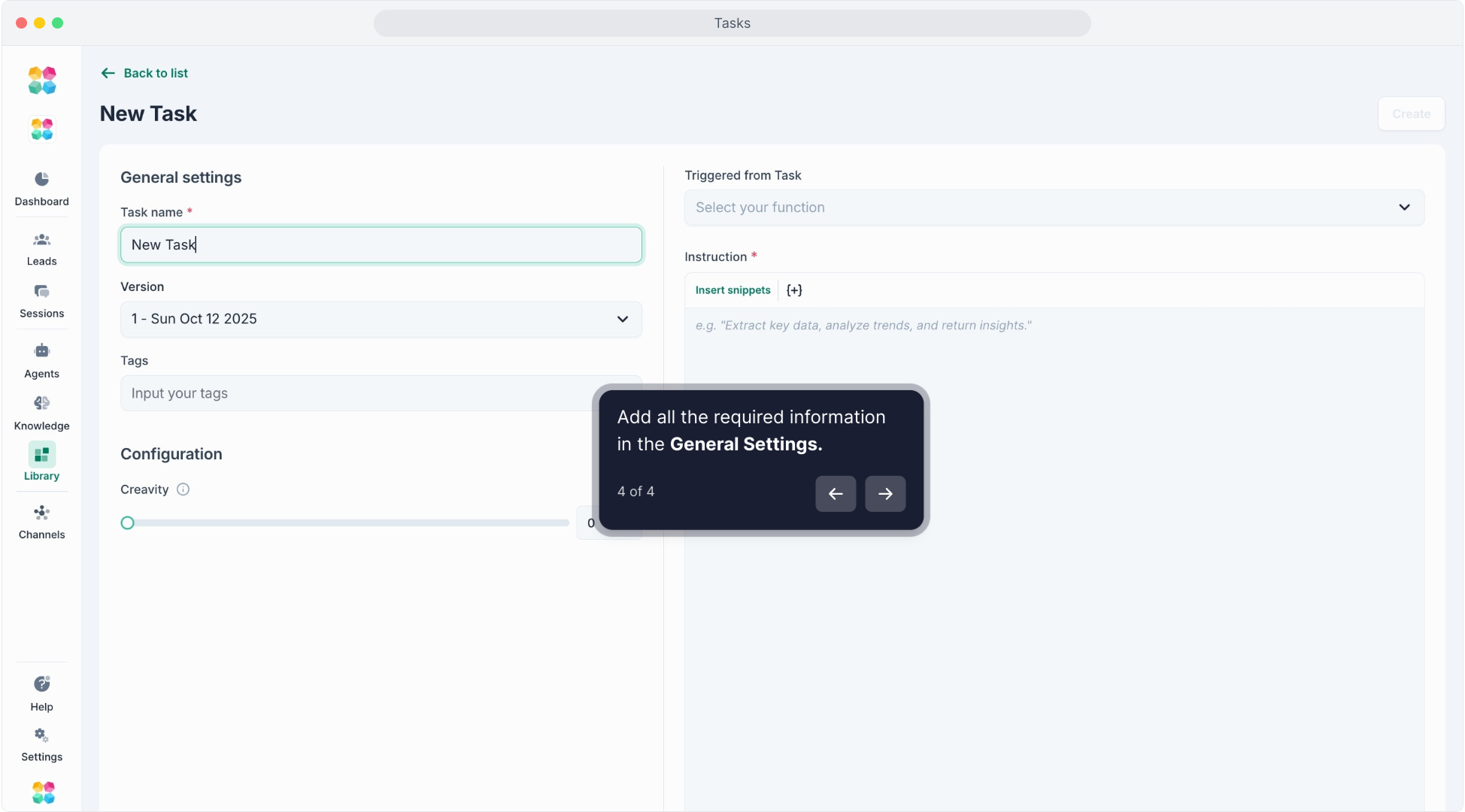
Task Name: Enter a unique name for your task.
Version: Choose the version of the task. You may use this to track different iterations.
Tags: Add any relevant tags to help categorize and organize your tasks.
Configure Instructions:
Triggered from Task: Select a function that the task will serve, like gathering information or guiding the user to perform an action.
Instruction: In this text box, input the specific instructions for your AI to follow when this task is triggered.
Creativity: Adjust the creativity level of the AI for this task to control how strictly or flexibly it follows the instructions.
Connecting Tasks to the Director Settings
Once created, tasks can be linked within the Director settings of your AI Agent.
Click either global setup or one of your modes. Click Directors > Action tab. Choose 'Run Task' and select saved tasks or write custom tasks.
Case study:
Function: Schedule Appointments
Tasks:
"Ask the customer for their availability to schedule a demo."
"Confirm the preferred time zone and date for an appointment."
"Send a calendar invite once the customer confirms the appointment."
Function: Process Payments
Tasks:
"Ask the customer which payment method they would like to use."
"Confirm the total amount before proceeding with payment."
"Provide payment options and let the customer choose the most convenient one."
By effectively utilizing tasks, you can create a robust, interactive AI Agents that can respond intuitively to users' needs and encourage the desired outcomes.
