Goals
Setting up goals in MagicBlocks allows you to track key actions or conversions that your AI agent should accomplish. This feature is ideal for experiences that aim to convert end-users to complete specific tasks, such as filling out a form, scheduling a call, or purchasing a product.
Accessing the Goals Section
Go to the Library > Goals tab in the MagicBlocks sidebar.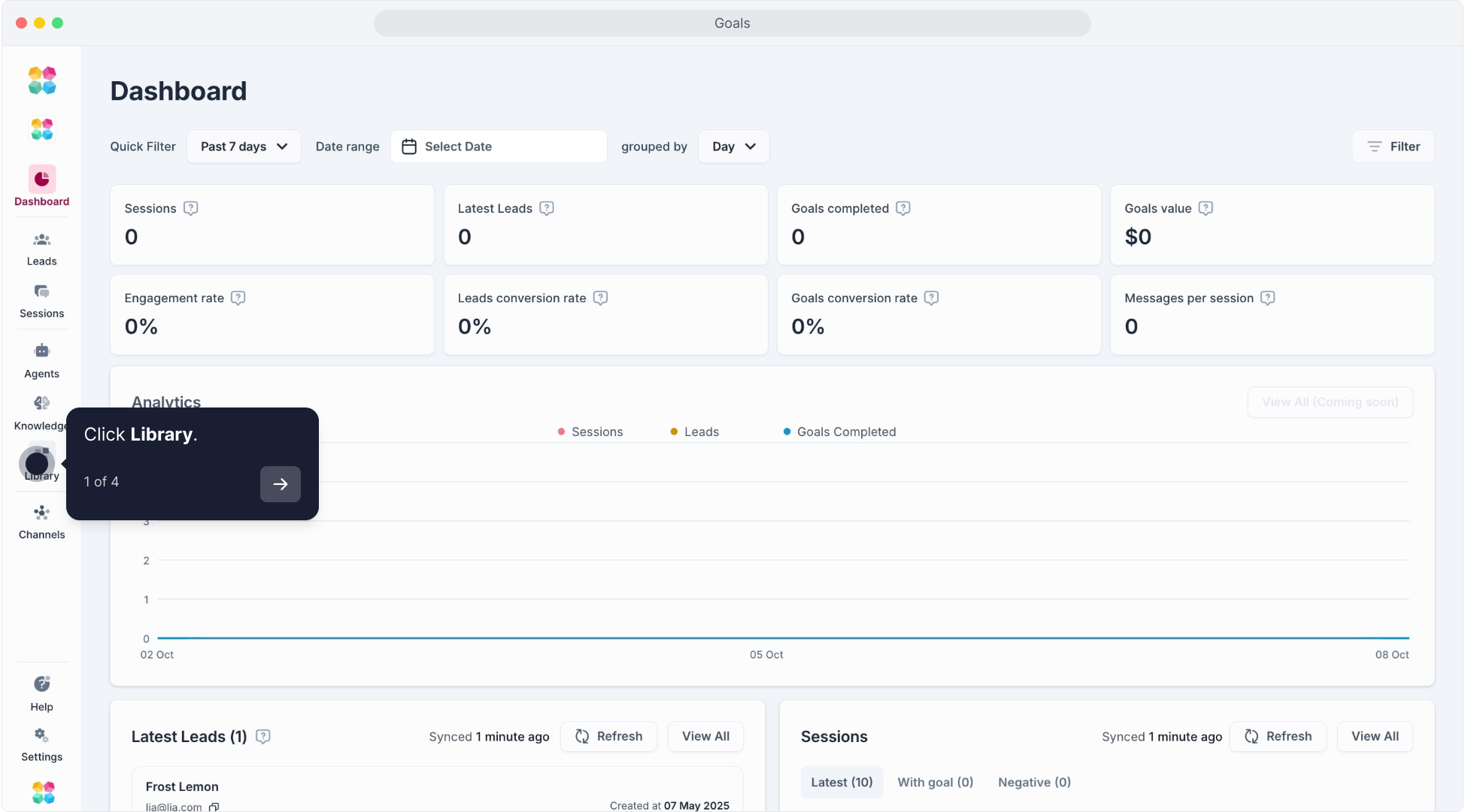
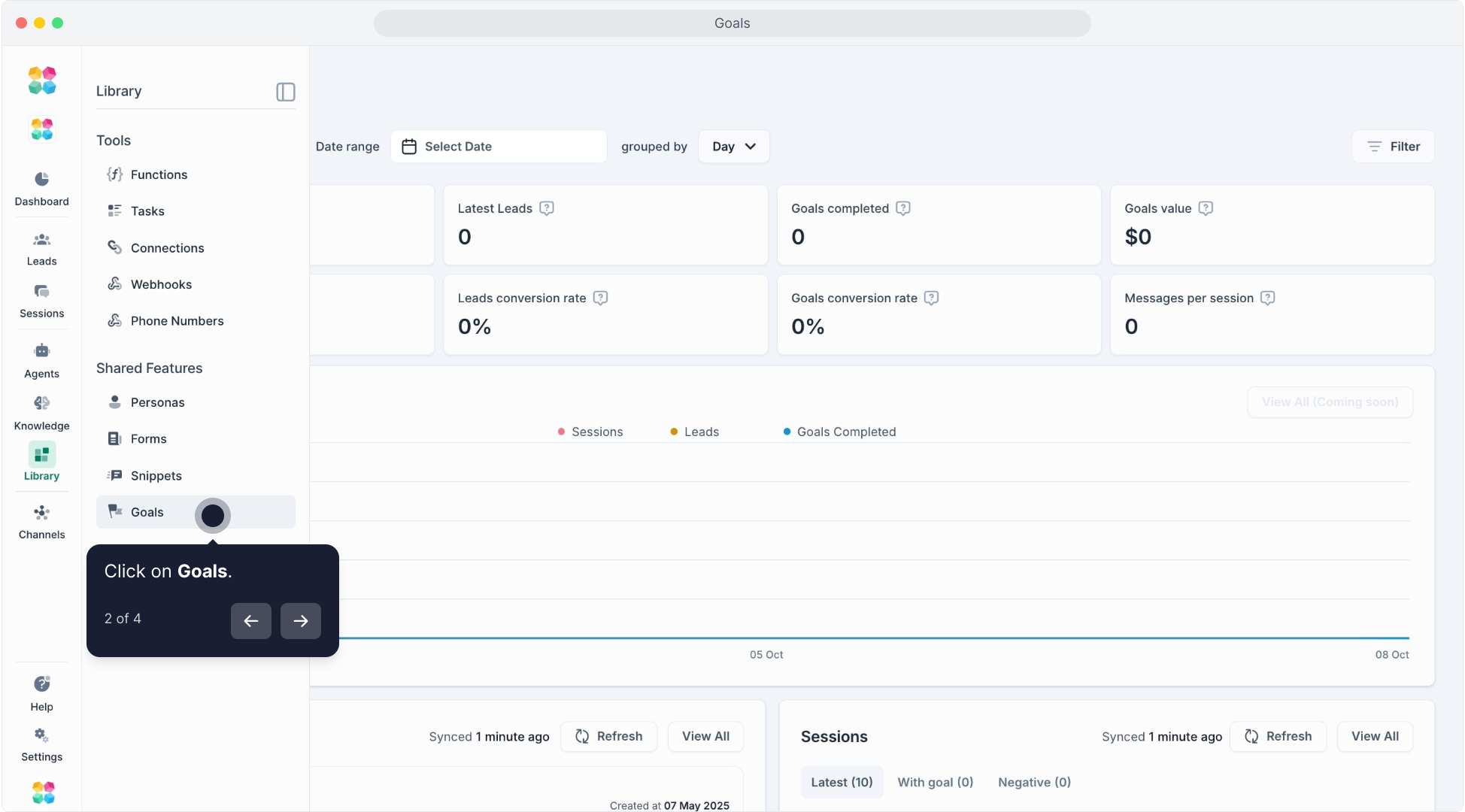
Here, you’ll see a list of existing goals and the option to create new ones.
Creating a New Goal
Click on Create New to add a new goal.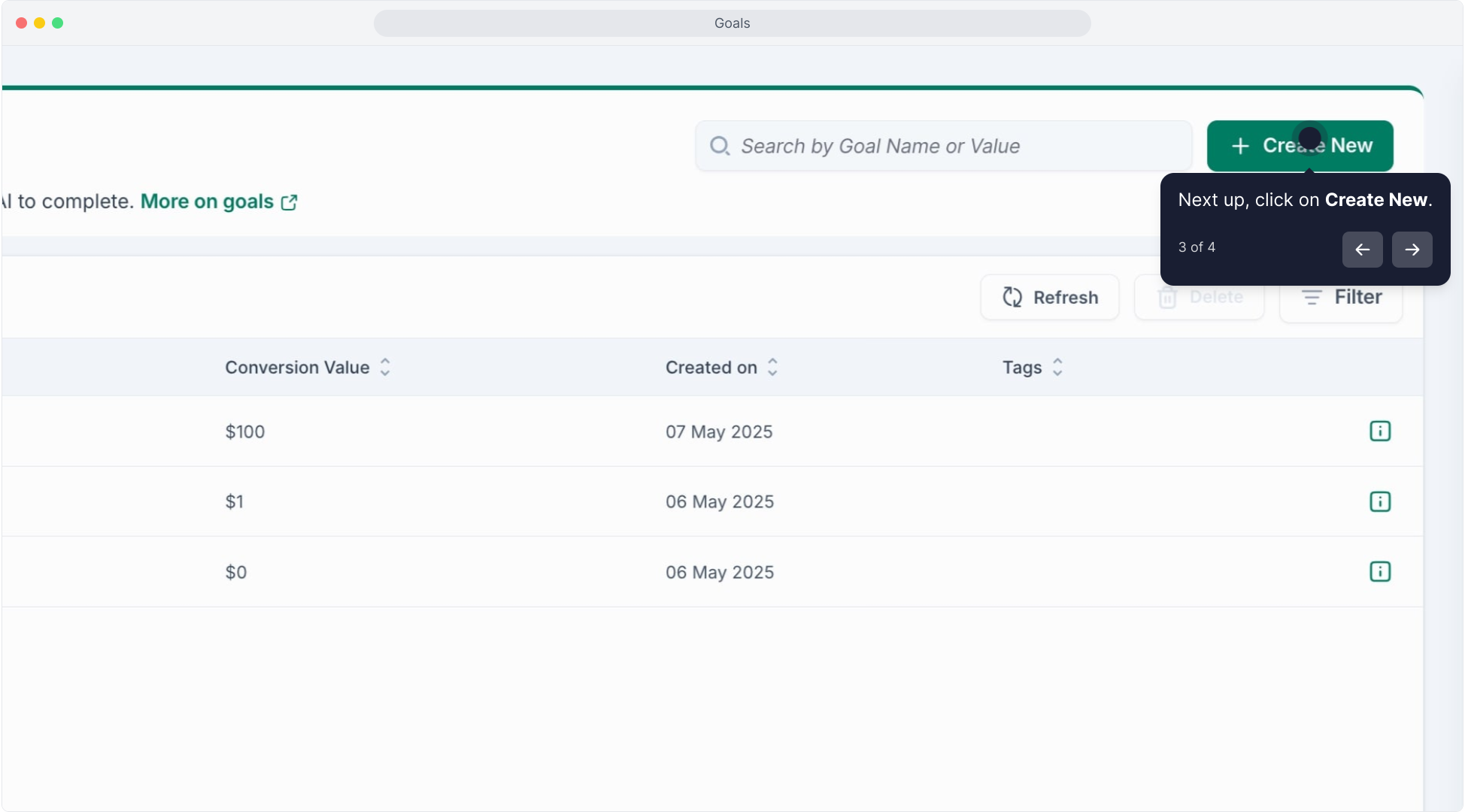
In the "Add Goal" window, fill in the following details: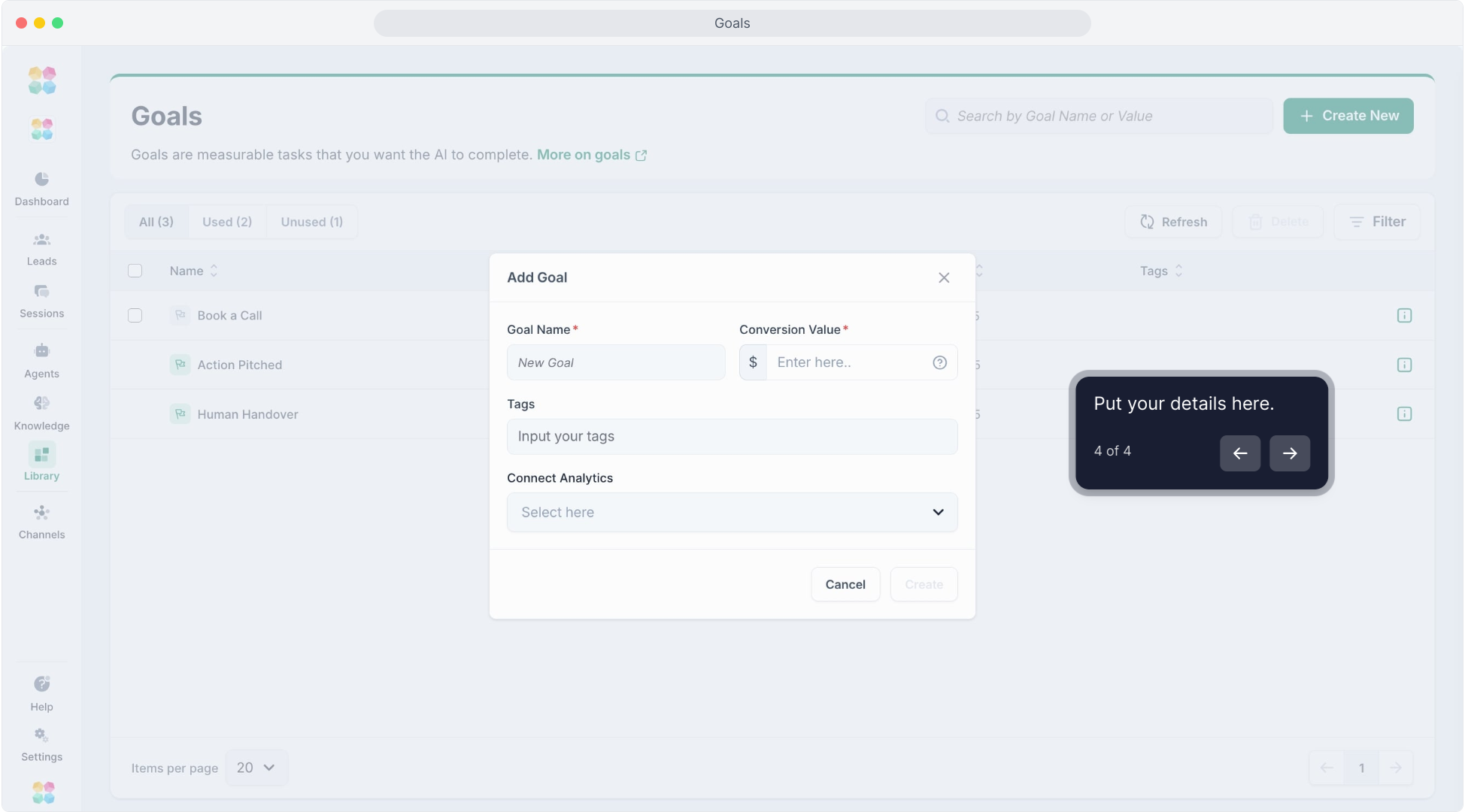
Goal Name: This is the title of the goal, such as "Schedule a Call" or "Complete Purchase."
Conversion Value: The conversion value is how much a goal is worth once it's successfully completed by the AI (which will help you keep track of its performance).
This is helpful for experiences that are trying to convert end users to do something, especially in sales. If you're running an online ad, the value will help you attribute the business value of leads that are generated by that ad, rather than just the number of conversions.
For example: A conversion value of 50 for an experience that gets 10 customer sessions and 3 conversions on an ad will have a total goal value of 150 or 30% conversion rate (or 30% conversion rate, since 3÷10=30%).
Tags: Use tags to organize and categorize your goals for easier tracking.
Click Save to create the goal.
Using Goals in Actions
In MagicBlocks, Actions allow you to guide your AI agent's behavior, including the use of specific Goals. By setting up Goals within Actions, you can create pathways that lead your AI towards achieving defined objectives, such as conversions or task completions.
Here’s how to effectively use Goals within Actions:
Navigate to the AI Agent > Action tab in MagicBlocks.
Inside Actions, select or create an action flow where you want to incorporate a goal.
Add conditions or decision points where the AI should aim to reach a specific goal. Then click Goal and select one of your Goals that you already setup. For example:
If the user expresses interest in your service, direct the AI to prompt the user to schedule a call (linked to a "Schedule Call" goal).
Tracking Goal Performance
Once you've set up Goals within your AI agent's experience, it's essential to monitor and track their performance. MagicBlocks provides tools in the Dashboard and Sessions sections to help you assess how effectively your AI agent is meeting these goals and contributing to your overall objectives.
Tracking Goal Performance in the Dashboard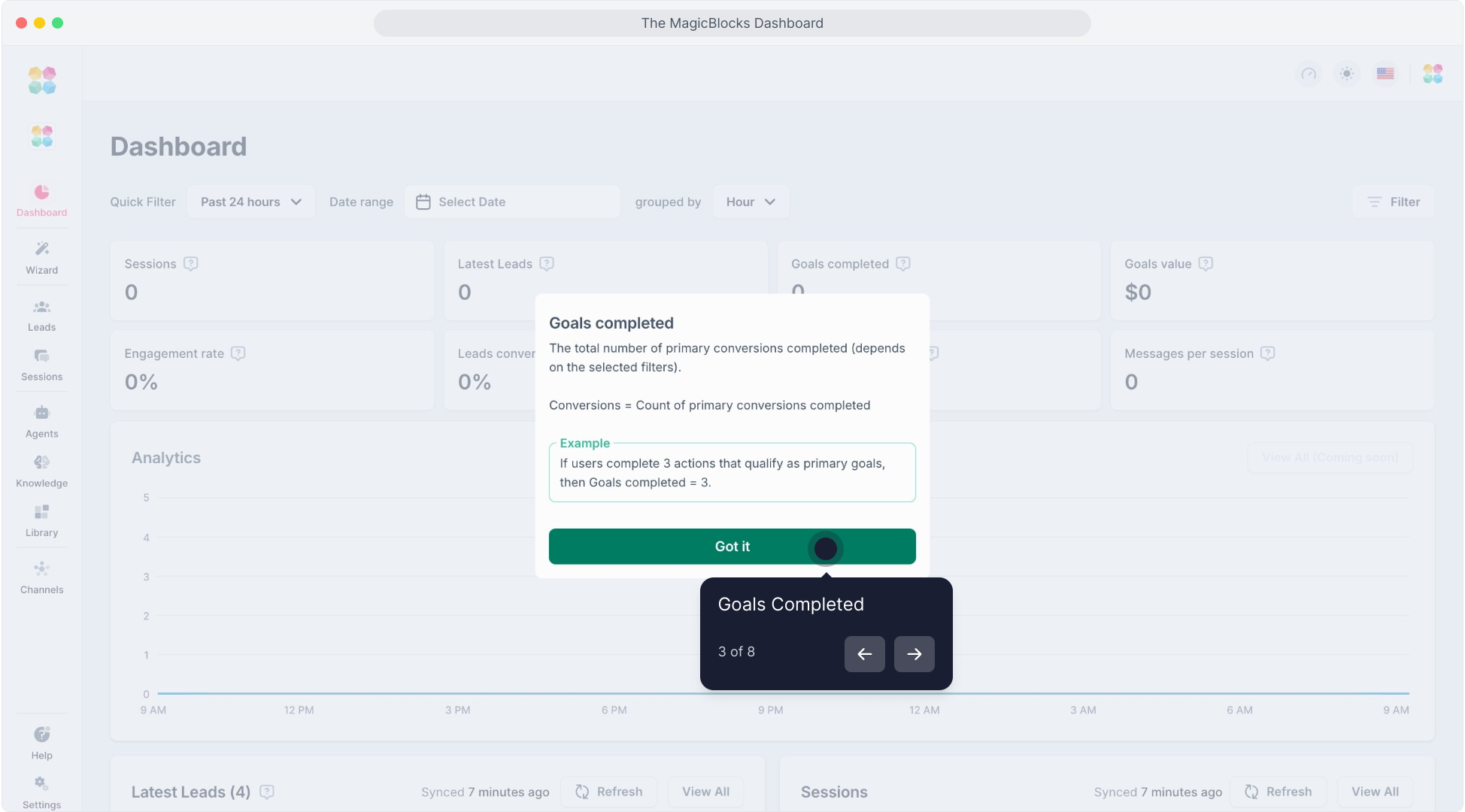
The Dashboard offers a comprehensive overview of your AI agent's performance, including goal achievements.
Goal Completion: In the Dashboard, you can view metrics like Goals Completed and Goal Conversion Rate, which indicate how many times a goal was completed and the percentage of users reaching these goals out of total sessions.
Goal Value: If you’ve assigned a Conversion Value to each goal, the Dashboard will show the cumulative Goal Value, helping you assess the financial or impact-based worth of these conversions.
By analyzing these metrics, you can understand which goals are most effectively achieved and which might require adjustments in the Actions.
Tracking Goal Performance in Sessions
In the Sessions section, you can view individual user interactions to understand how each session contributes to goal completion.
Session Details: Open individual sessions to see whether specific goals were met. If a session has achieved a goal, it will typically be marked, helping you identify successful user journeys.
Goal Filters: Use the Goal Filters in the Sessions section to isolate sessions that have completed specific goals. For instance, filter by "Demo Scheduled" to review all sessions where this goal was achieved.
Tips for Optimizing Goal Performance
Review Common Pathways: Analyze sessions with high goal completion rates to identify successful conversation flows. Replicate these patterns in other parts of your AI’s conversation design.
Adjust Conditions in Directors: If certain goals are underperforming, revisit the Directors section and adjust conditions, prompts, or responses to encourage users toward these goals.
Experiment with Goal Value: Test different conversion values to understand the relative importance of each goal. Higher-value goals can be prioritized in Directors for a more effective user journey.
By setting up and tracking goals, you can ensure that your AI agent aligns with your business objectives and drives valuable actions from users.
